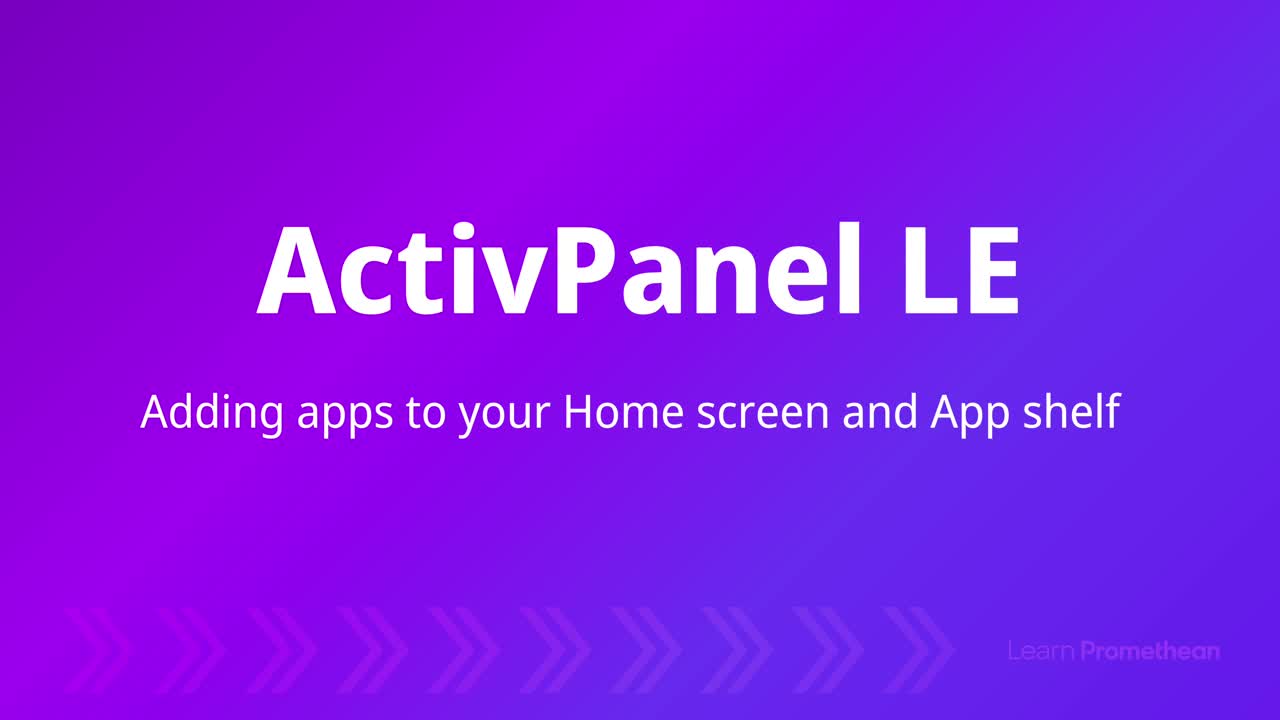A Night at the Museum using ActivPanel
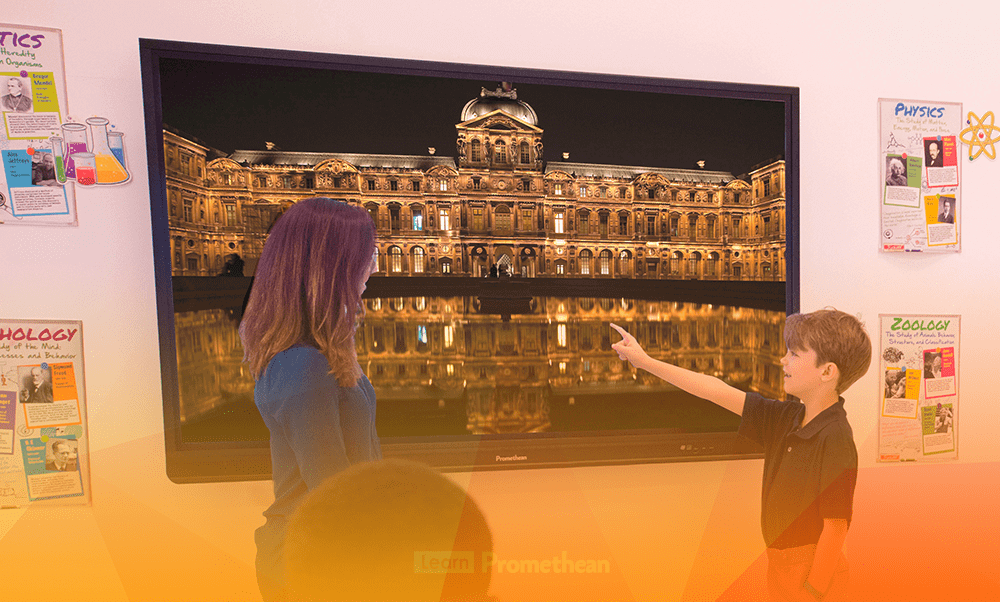
Visual art is an invaluable tool for educators who want to foster a creative environment for their students. While most would prefer a field trip to world-class museums such as the Metropolitan Museum of Art or Museum of Modern Art, it is not always a realistic option during a busy school year. With your Promethean ActivPanel and its device-agnostic compatibility, you can bypass the parent permission slips and tedious planning, but still enjoy a night at the museum with students and parents.
Pick Your Field Trip
For example, you can teach a unit lesson on Vincent Van Gogh’s Starry Night, and guide your students in running their own interactive art exhibit on their digital devices. Utilizing the National Core Arts Standards (NCSA) to set assignment parameters, ActivConnect will also help you facilitate each step of this project-based assessment process.Check for Understanding
The Quick Poll feature is an excellent way to segue to the next step of the lesson and give students the opportunity to interpret meaning and intent behind the artwork. After running your preferred polling type, bring home teachable moments of the lesson by extensively interacting with poll results.Use Apps for Interactivity
By installing apps from the Google Play Store on your ActivPanel like Starry Night Interactive, ActivConnect seamlessly transforms your classroom into a live, participatory art exhibit. Add Adobe Photoshop Sketch into the app wheel, and you will be able to operate the app with the same user interface experience as your smartphone or tablet. The Promethean Annotate App will allow you to simultaneously walk students through visual aspects of the assignment and make notes. When mirroring a student’s work on Sketch, the Annotate App is great for providing instant feedback by highlighting key aspects of the students’ own versions of Starry Night.
Share Student Work with the Class
When students finished individual assignments and received critique for their work, it’s time to open their own gallery and host the exhibition opening live from your classroom. With Sketch pre-installed on their device, students will serve as guides to the event at their assigned stations and showcase their work to parents. Accompanied by refreshments, parents can also create their own artworks on Sketch and participate in the final Paint and Sip event.Students can use ActivCast to display Mom and Dad’s masterpiece and give critique with the Annotate app. Use the screen capture function to create an archive of images from the session that will be a part of the Impression Gallery app. Hold a contest for the best artworks of the night, and use the Instant Whiteboard App to feature the winning images. Last but not least, don’t forget that there’s always room on the infinite canvas to capture all of the highlights of a successful Night at the Museum.
For more information to make your classroom Promethean friendly, check out the recommendations below:
- Sarah Crowther is a seasoned Art Teacher from the UK. Her blog The Arty Teacher features adaptive and app-friendly resources for your classroom.
Author: Brent Hawk is an Education Consultant for Promethean in New York City. He taught high school Spanish for 6 years in Ohio, where he implemented a Comprehensible Input (CI) based curriculum to promote cultural fluency –– which is part of the school district’s 1:1 Chromebook initiative grant. He enjoys long distance running, traveling, watching Ohio State Buckeyes football and cooking food that’s way too spicy for his wife Sophia in Brooklyn.