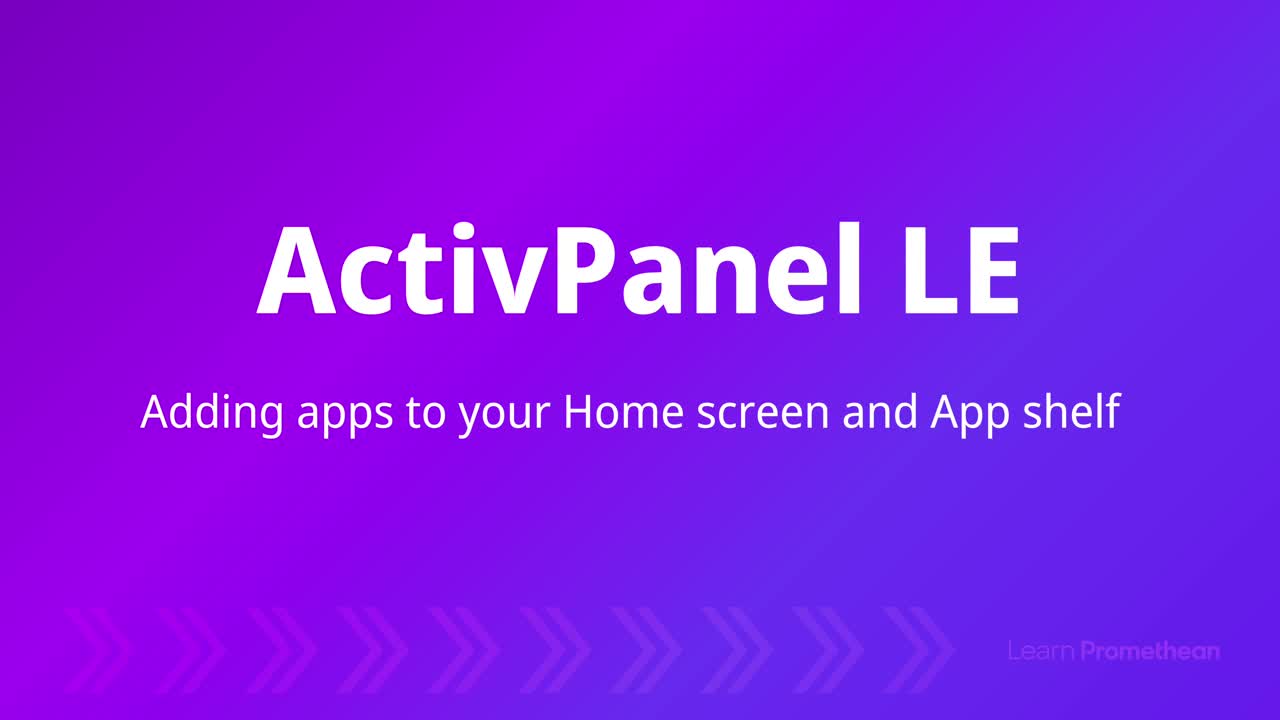ActivPanel 5.3 firmware update
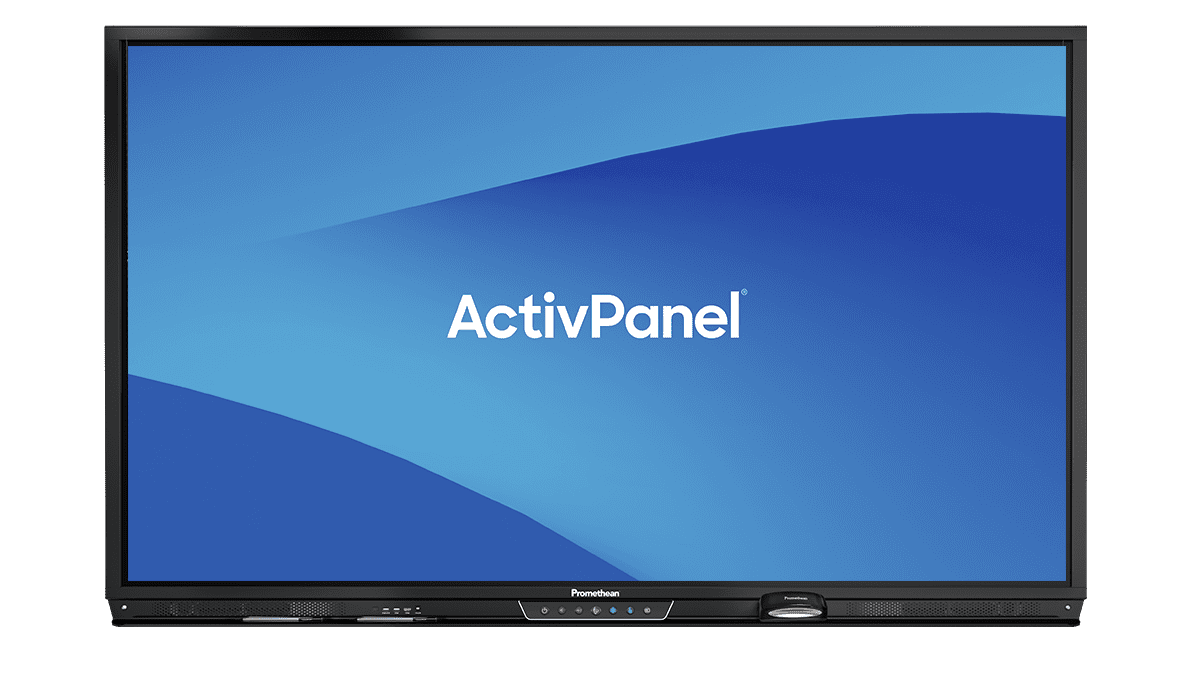
The 5.3 firmware update for your Promethean ActivPanel, brings several exciting enhancements to your experience.
Instructions for updating can be found on the Promethean support site.
Update your ActivPanel
From the Unified menu, open the Locker.
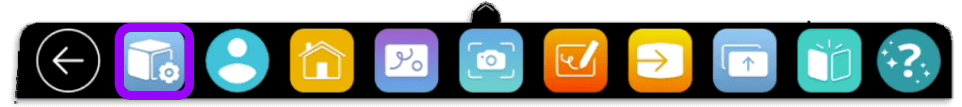
Tap Update
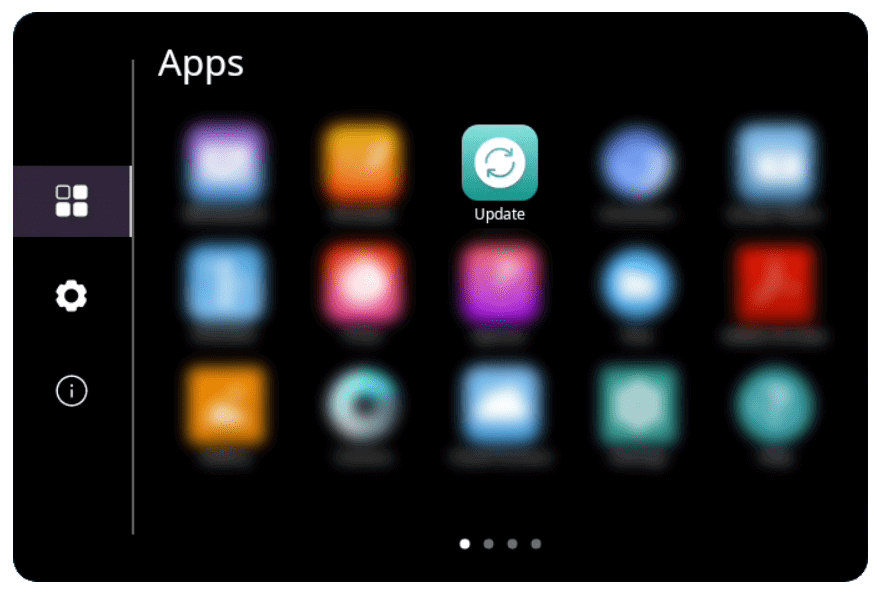
Tap CHECK FOR UPDATES and follow instructions on the screen. Your ActivPanel may restart during the update process. If your panel up-to-date, the update screen indicate your panel is already running the most updated firmware.
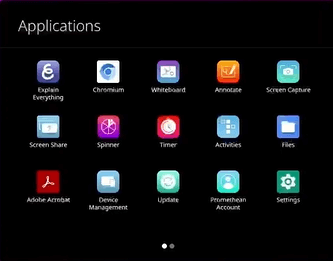
Highlights of the 5.3 firmware update
- Updates to the Chromium browser mean web pages will default to a desktop browsing experience.
- Enhancements to the remote control experience allow freezing the home (panel) source in addition to an external source. This also applies to tapping the Freeze button on the front of the panel.
- The directional pad on the remote control now allows navigation within panel settings, to adjust sliders and enable or disable toggles, as well as, scrolling within the Chromium browser and other applications..
- The remote can now be used to navigate within slide shows presented on the ActivPanel.
- The placement of the clock has moved to the top middle of the ActivPanel screen, and the No Touch and Freeze icons have moved to the top right.
- The volume settings now increase and decrease by increments of two instead of 10.
Watch this video to learn more about the 5.3 update

Extend your learning
- Visit Learn Promethean and take a free professional development course or check out other resources
- ActivPanel Titanium Orientation
- For help with your ActivPanel, see our ActivPanel User Manuals