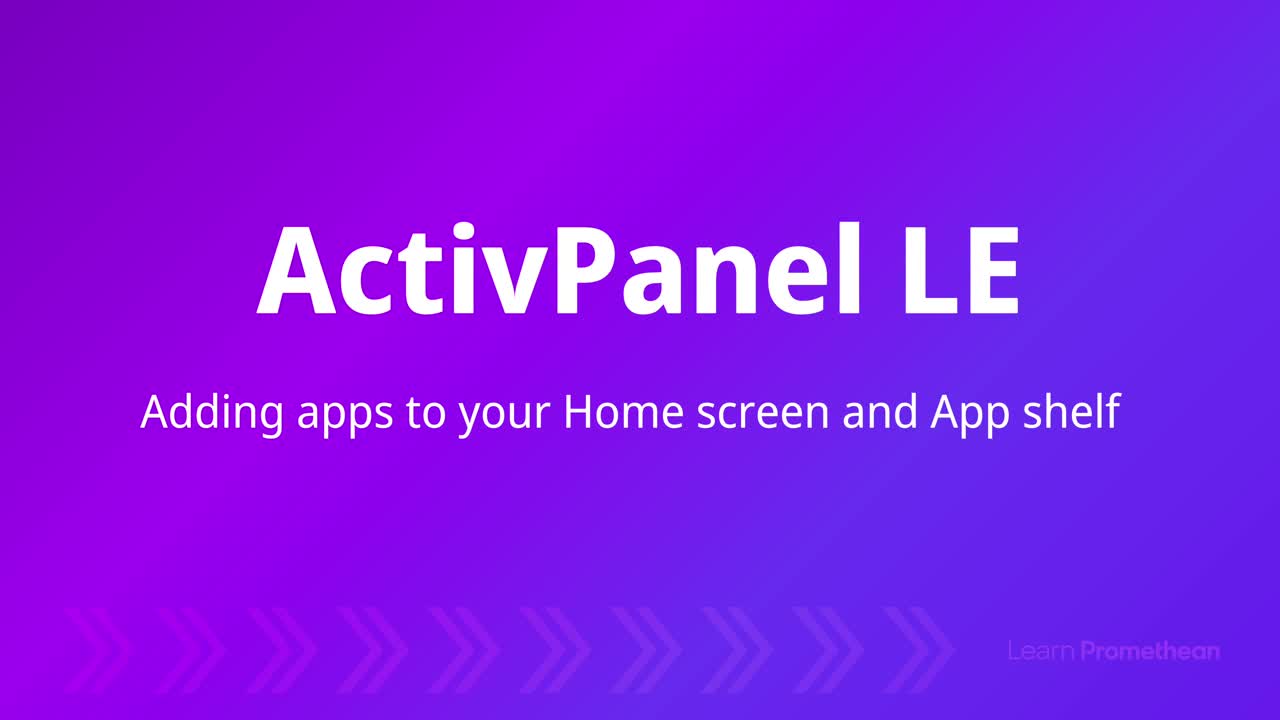Add videos to your ActivInspire lessons

“Rather than trying to simplify information, amplifying the curriculum means finding as many ways as possible to make key information comprehensible.”
Pauline Gibbons
According to an article in Edutopia, there are many ways to use video to enhance instruction. Video can be used to help build background knowledge, enhance curriculum, and solidify students’ understanding of concepts. It is a balancing act to find the perfect tool to engage students while keeping learning meaningful. Often, a video or video clip is just the right medium.
ActivInspire is Promethean’s powerful, interactive lesson delivery software, and adding videos directly to your ActivInspire flipchart enhances instructional time. Using ActivInspire to present content in the classroom helps you bring lessons to life and adding video can be the key for some students to gain comprehension.
Inserting video saved to your computer
- Select Insert then Media
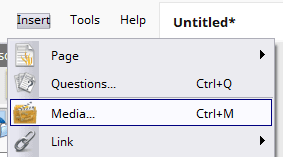
- Find mp4 formatted video to insert, then resize to your desired sizing. Play and volume controls are available right below the video.
Embedding a video with an embed code
You may also wish to add a video from a site such as Youtube from which you have an embed code available. This is also a simple process within ActivInspire.
- Locate the Video and from the Share link, select the Embed code and copy to the clipboard, or right click and select the embed code
- Return to ActivInspire
- Select Insert, then Link
- Select Embedded HTML
- Paste copied embed code in to box
- Select OK
- The video is now embedded into the flipchart with play and volume controls enabled
The gif below animates the embed steps above.
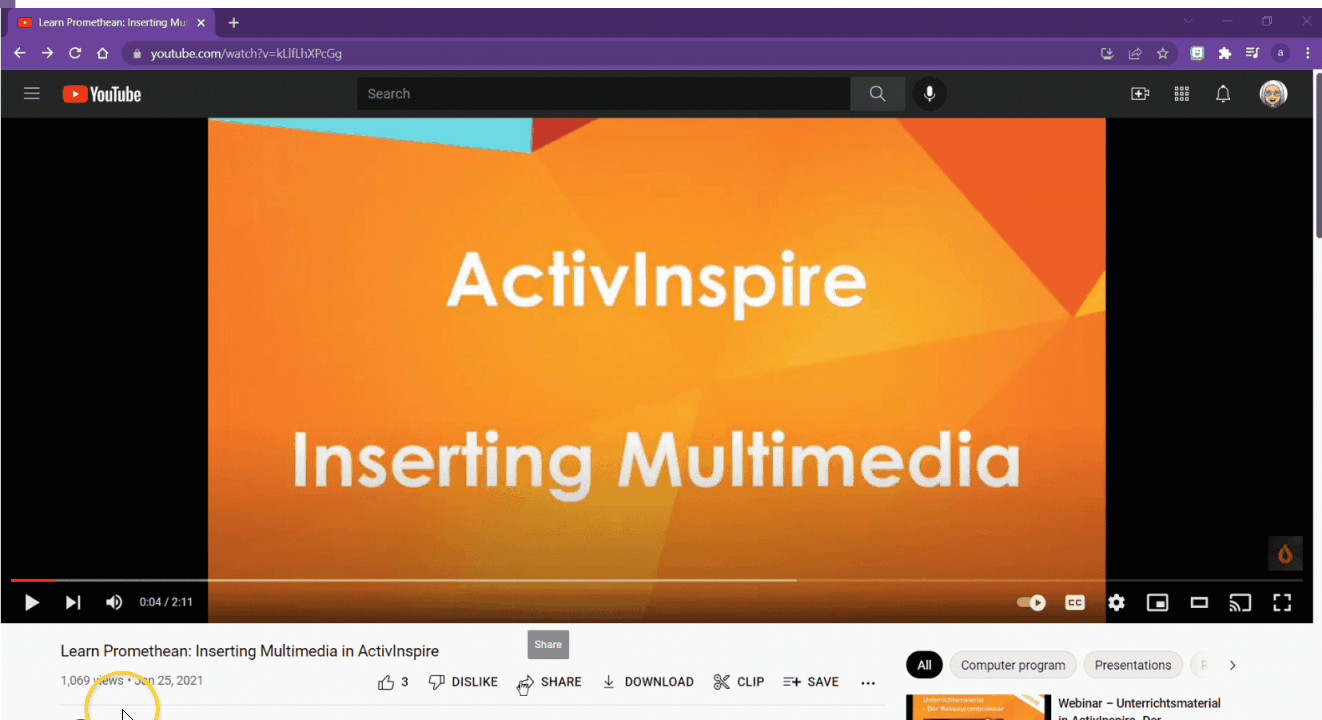
Watch this video to explore ways to add video and other forms of media into your ActivInspire flipcharts:
*ActivInspire professional edition includes full software features and requires a license activation key for use. Please visit Promethean Support to learn more.
Extend your learning:
- ActivInspire courses