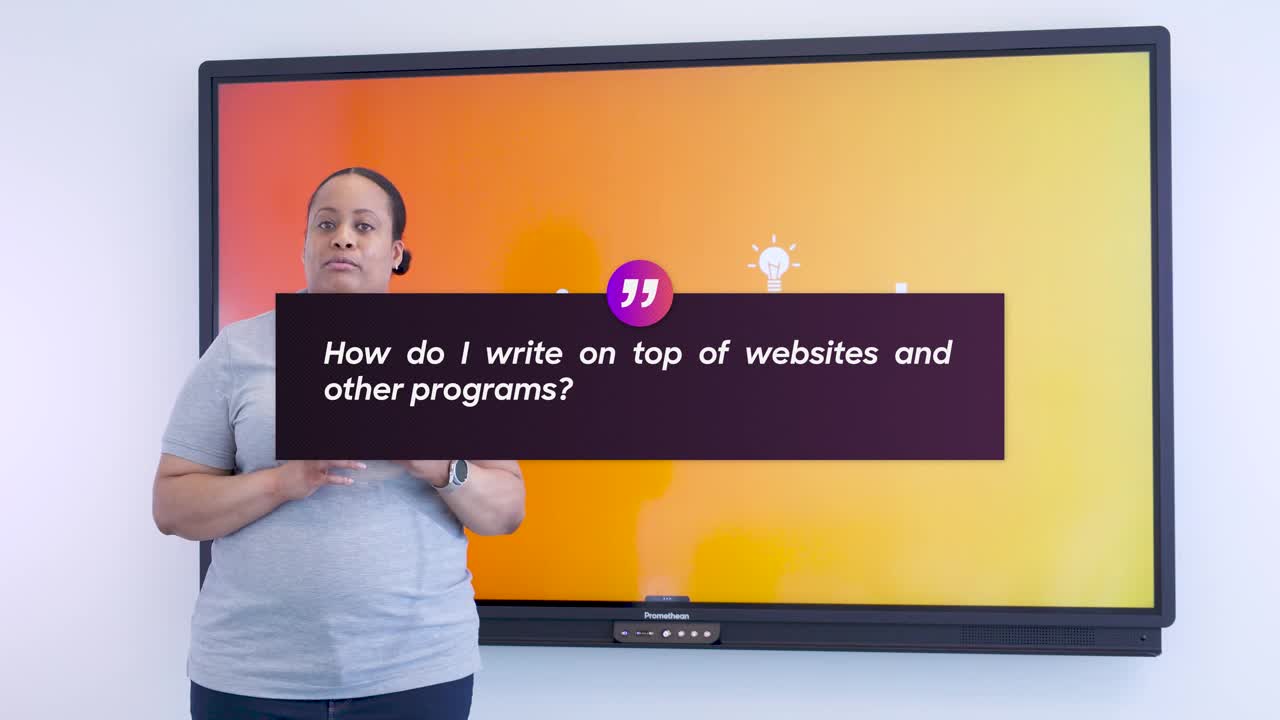Annotate 101

Annotate 101
We’re all about annotating! Promethean’s Annotate tool makes it easy to interact with existing resources, your favorite websites, and more. Seamlessly type, write, and highlight on top of anything on your desktop.
Here are our favorite ways to take advantage of the Annotate tool:
- Annotation on top of maps or graphs
- Annotate on web-based or scanned articles or PDFs
- Highlight on articles pulled from the web as students read or take notes
- Use to show log in and instructions for students on websites
- When on a website for student use, show group codes or other information students need to enter workspaces, perfectly mirroring the student experience
- Stop and discuss videos and write student responses right on top of the content
Watch the quick video below for more examples on how to use Annotate to keep your students engaged throughout your lesson.