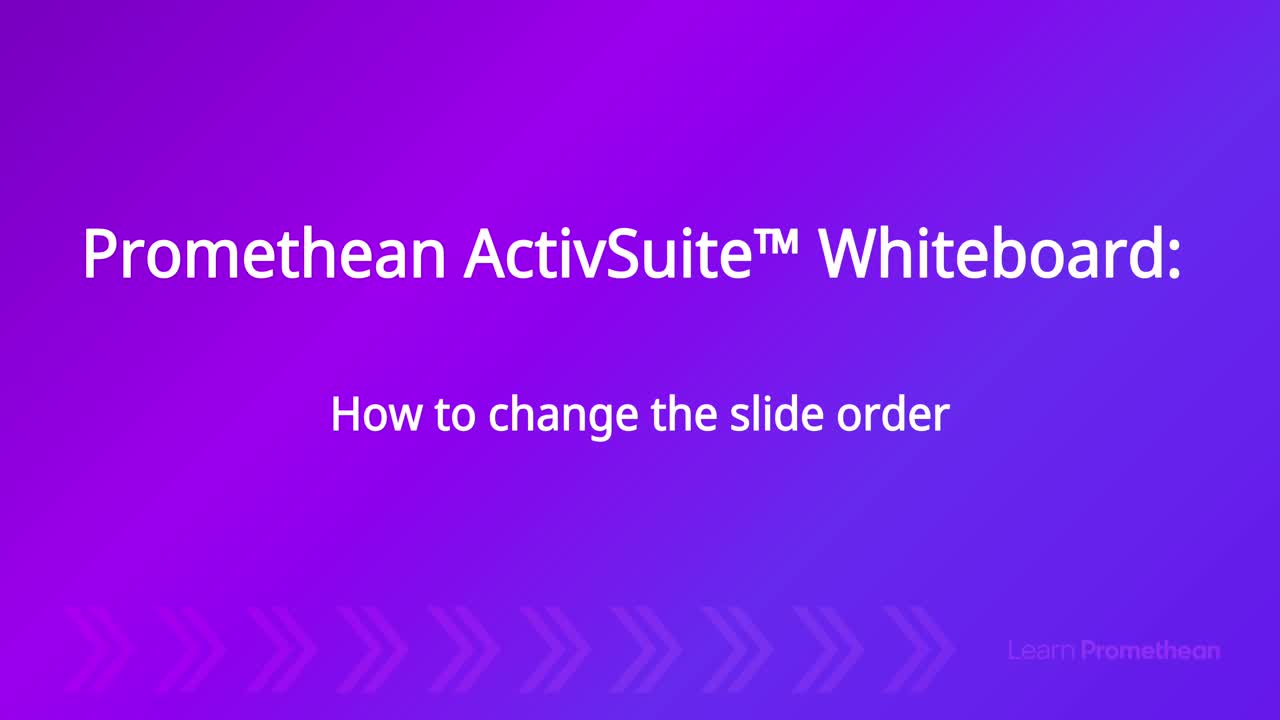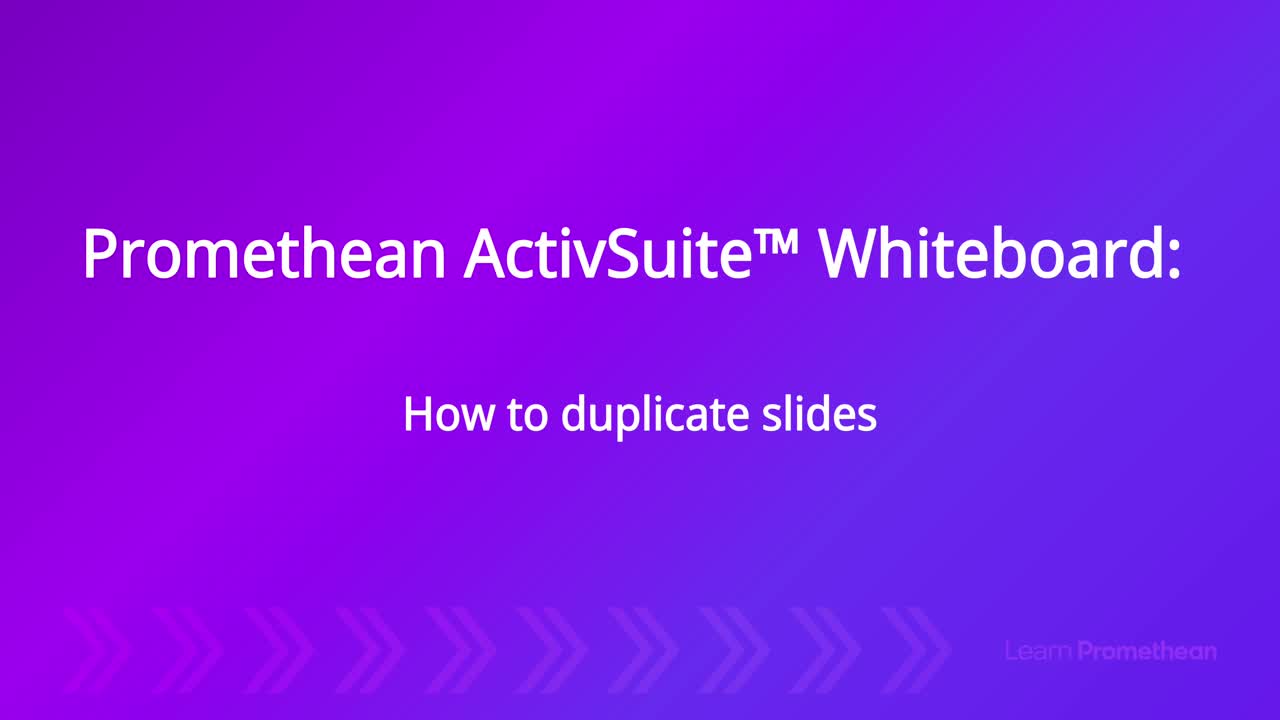Boost your lessons with Promethean ActivSuite™ Whiteboard templates

Ready to dive into Promethean ActivSuite Whiteboard but not sure where to start? We’ve made it easy for you with our ever-growing library of templates! From science to art and everything in between, templates are a great way to quickly dive into Promethean ActivSuite Whiteboard or use as inspiration for your own lessons.
The best part? You can get started in a few easy steps!
Launch Promethean ActivSuite Whiteboard
You can do this from your ActivPanel or desktop. You may need to speak with your IT/Admin team for licensing.
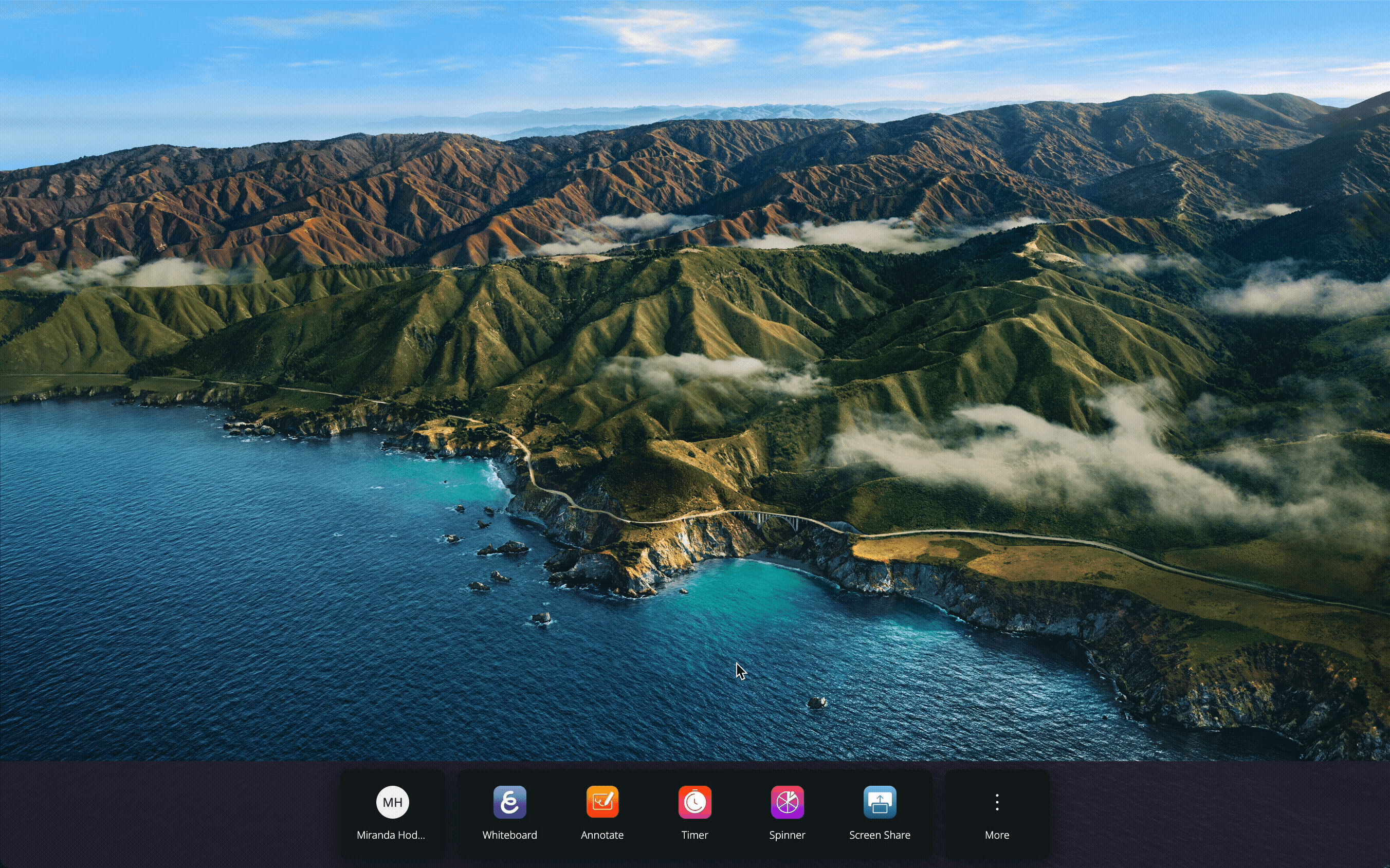
Choose Templates and select the template you would like to use
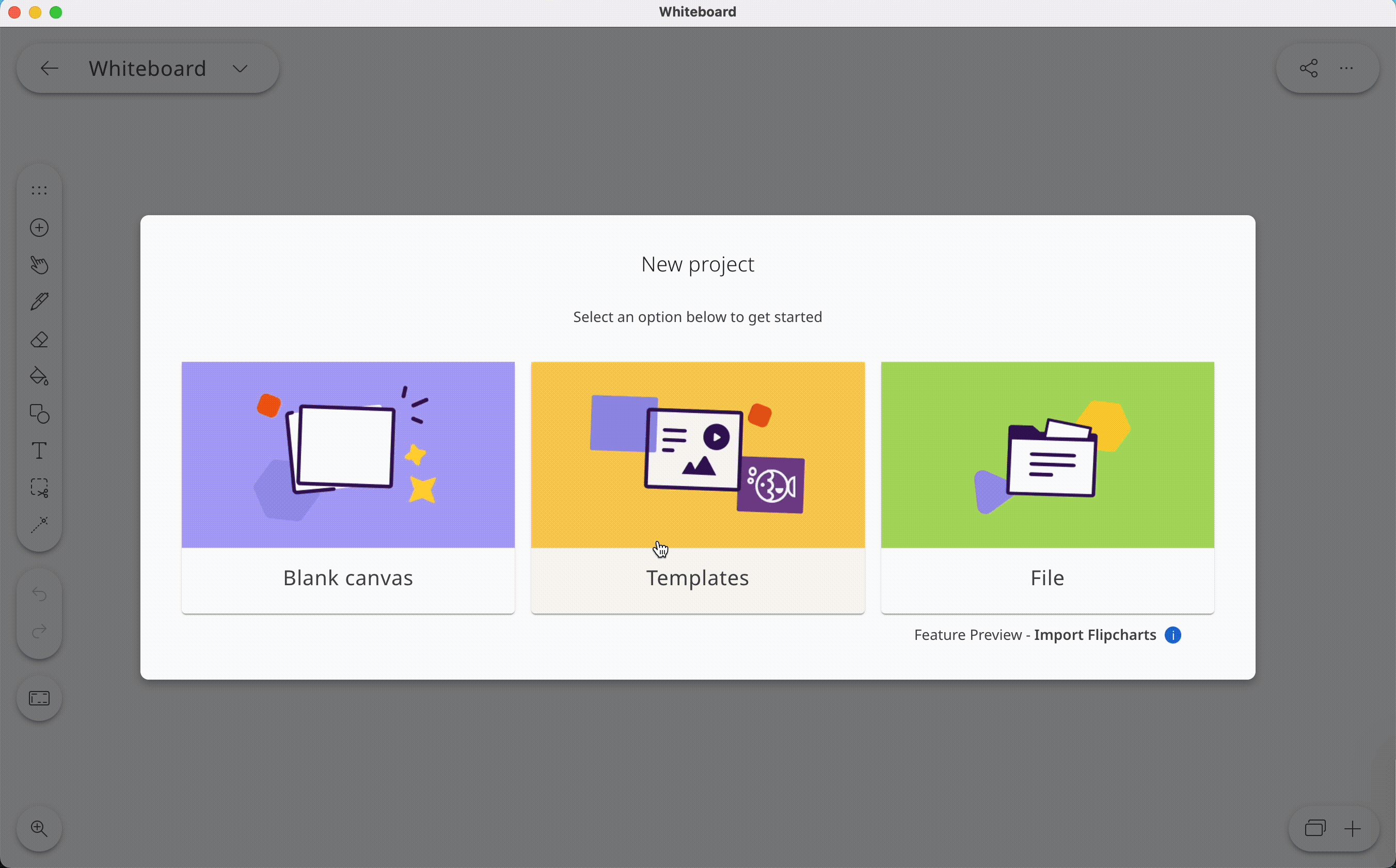
Open and edit the template
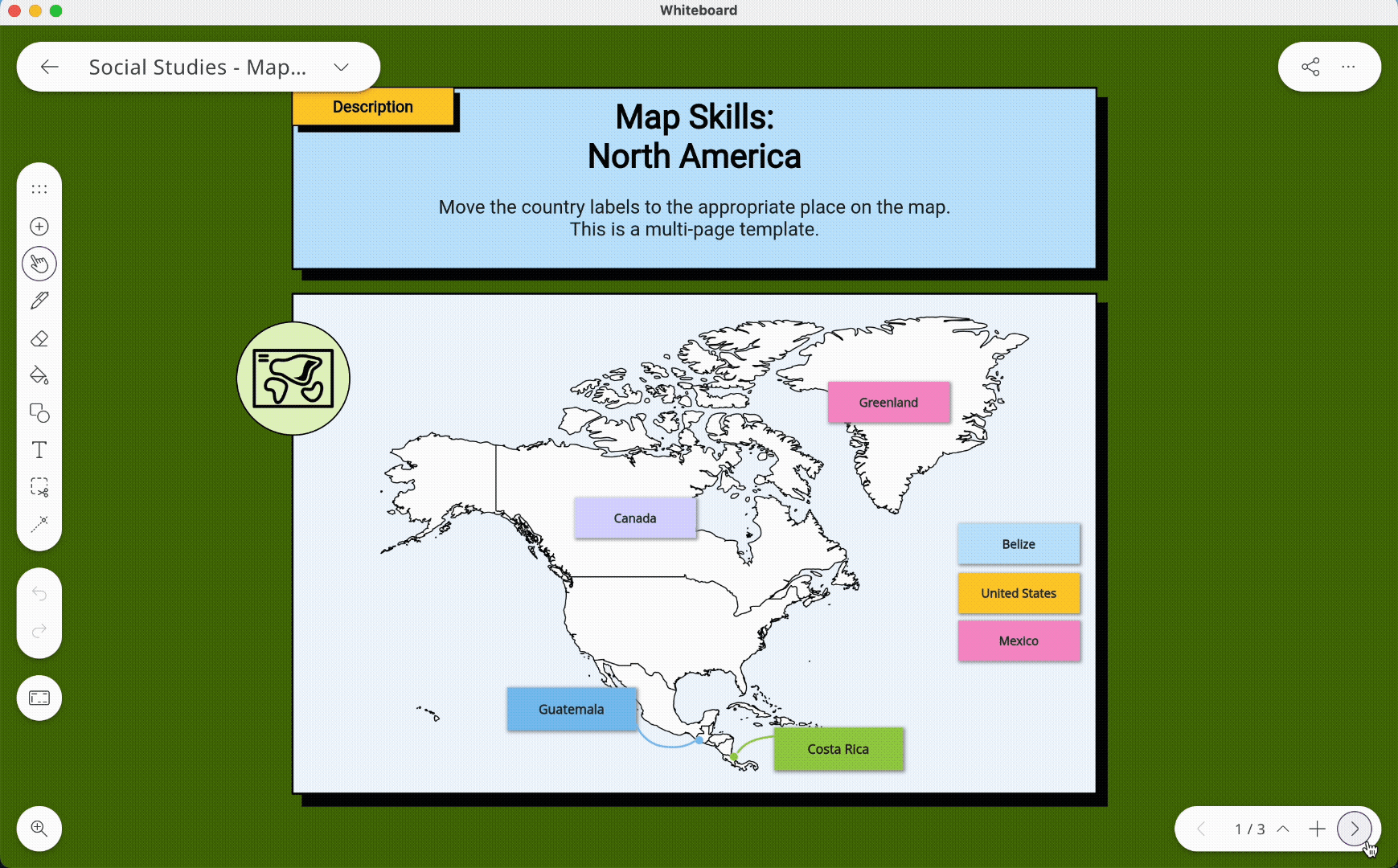
You can edit everything in the template using the full suite of tools Promethean ActivSuite Whiteboard has to offer. Draw, add shapes, edit the background, add photos, and more! Note: you may need to unlock some components to edit them.
It’s your turn! Open Promethean ActivSuite Whiteboard and start exploring our expansive collection of templates. Find a template in your subject or use a template as a starting point for your existing lessons.
This is just one of the many features Promethean ActivSuite has to offer. For more tips and tricks to accelerate your workflow, check out our library of guides, learning packs, videos, and more here.