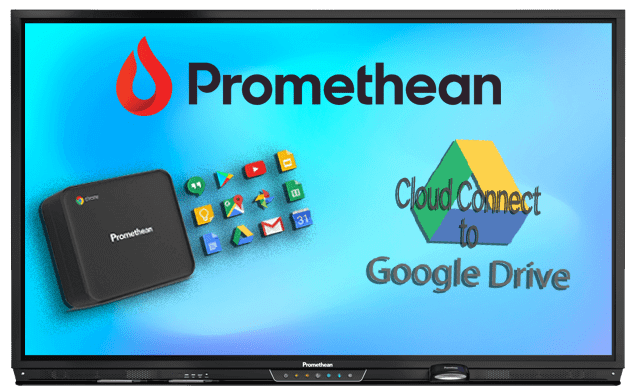Category: Chromebox
Quick tip: Add emojis to Spinner
Did you know you can add more than just text to Spinners? Open up a world of possibilities by adding emojis to Spinners! You can…
Even more keyboard tips and tricks for your Chromebox
The Promethean Chromebox is customizable in so many ways. The Chromebox gives so much value to classrooms that use Chromebook technology. This week’s Protip gives…
Promethean Chromebox more keyboard tips and tricks
The Promethean Chromebox is customizable in so many ways. The Chromebox gives so much value to classrooms that use Chromebook technology. This week’s Protip gives…
Promethean Chromebox keyboarding tips
The Promethean Chromebox is customizable in so many ways. There are some nifty Chromebox keyboarding options you can try to make your workflow faster and…
More setup tips for your Promethean Chromebox
Is the keyboard on your Promethean Chromebox stretched to the limit? Today you can tame your keyboard so that is the perfect size on the…
Set up your Promethean Chromebox Part 2
Looking for more setup instructions for your Promethean Chromebox? There are settings within the Chromebox menu you will need to adjust to maintain an optimal…
Set up your Promethean Chromebox
Did you know that the Promethean Chromebox is a perfect addition to the Chromebook classroom? The Chromebox mimics the student Chromebook experience perfectly. With the…
3 ways to get started using your Chromebox
Instantly access your beloved Google apps The Promethean Chromebox interface provides quick and easy access to all of your frequently used Google apps. To access…
A powerful collaboration: Promethean and Google
As a Google for Education Partner, the Promethean ActivPanel carries features that allow you to seamlessly interact with content from all of your Google apps.…