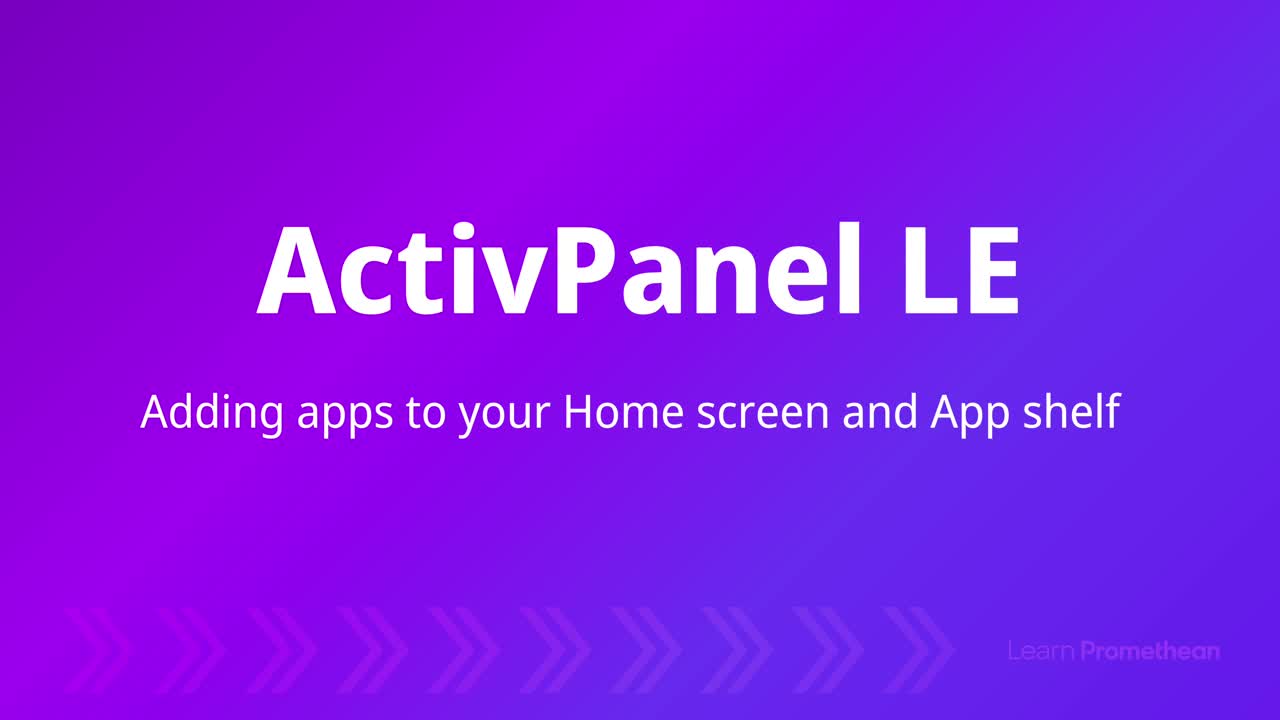Create easy lessons with existing resources in ActivInspire

Promethean’s interactive lesson delivery software, ActivInspire, takes your existing resources to the next level. Do you have existing files from other platforms such as PowerPoint that you would like to use in ActivInspire? No problem! Those are easily imported and readied for amazing actions to be added. There are endless ways to use ActivInspire actions on many of your resources.
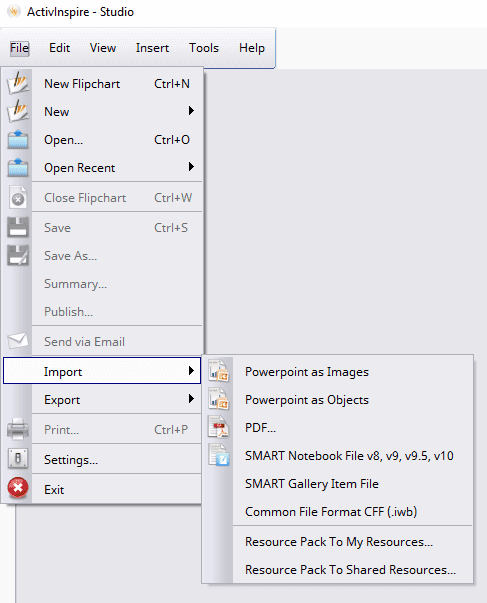
Selecting File, the Import allows for existing presentation files to be converted to ActivInspire files.
Once opened as an ActivInspire flipchart, you are able to add in all the engaging actions within the program.
- Bring aging slides to life with actions
- Use handwriting recognition to fill in notes
- Add an On-Screen Keyboard
- Use the Equation Editor
- Extract text to add gamification
The possibilities are as endless as your imagination.
ActivInspire also allows you to import your existing resources, such as PDFs, saving you time, and providing you and your students the ability to use features like annotation tools, rub and reveal, or add in a ruler or protractor directly on your flipchart page.
To import a PDF, simply go to File, then Import. Select PDF. You will be prompted to choose the file from your
device. Then click Open. Once selected, you have additional options.
You can alter the page size to fit your needs, use all or part of the document, and use the PDF to make a new flipchart or insert it into one you currently have open. Once you have made your selections, click Import.
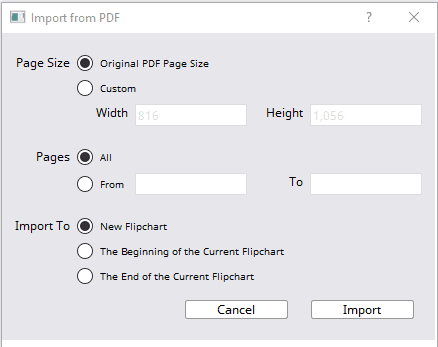
Each page of the PDF becomes its own page within the flipchart.
Once you have annotated or completed the interaction with the PDF, you then have the option to export the flipchart as a PDF for students to use later.
There are so many uses for your existing content in ActivInspire, learn more about importing files in this PDF.
Extend your learning:
- ActivInspire courses
*ActivInspire professional edition includes full software features and requires a license activation key for use. Please visit Promethean Support to learn more.