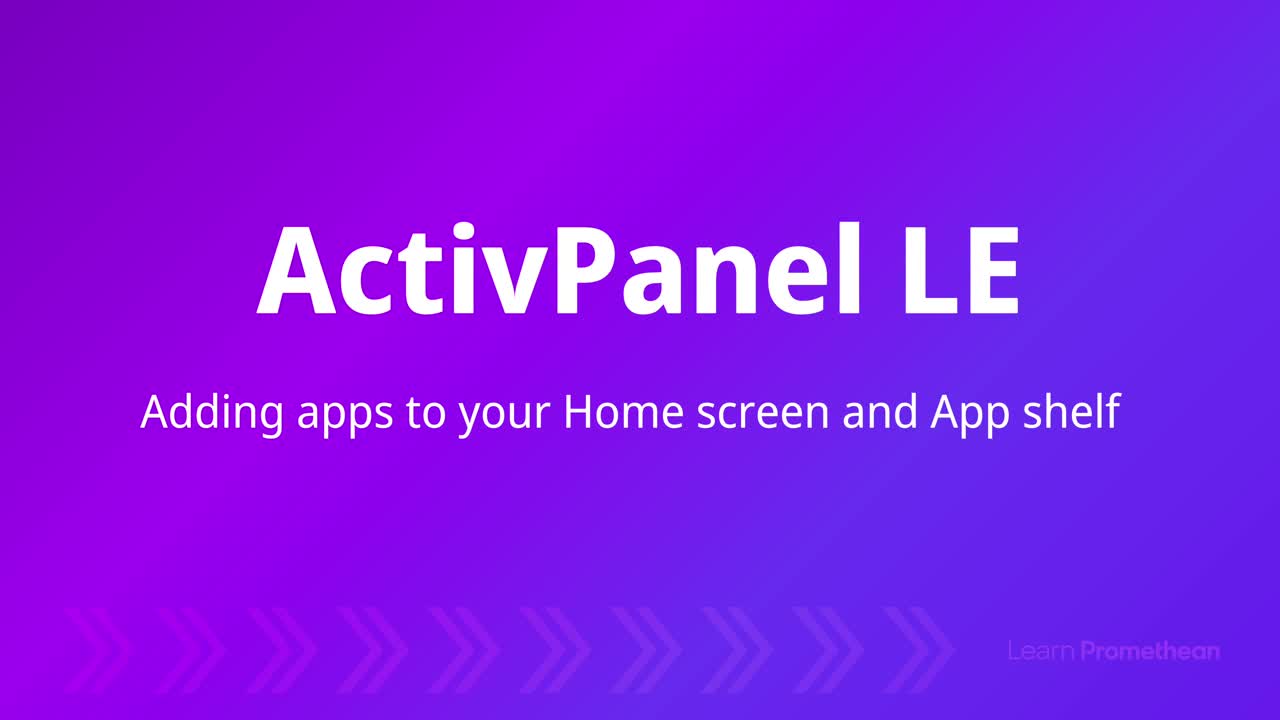Customize settings within the Promethean Desktop app
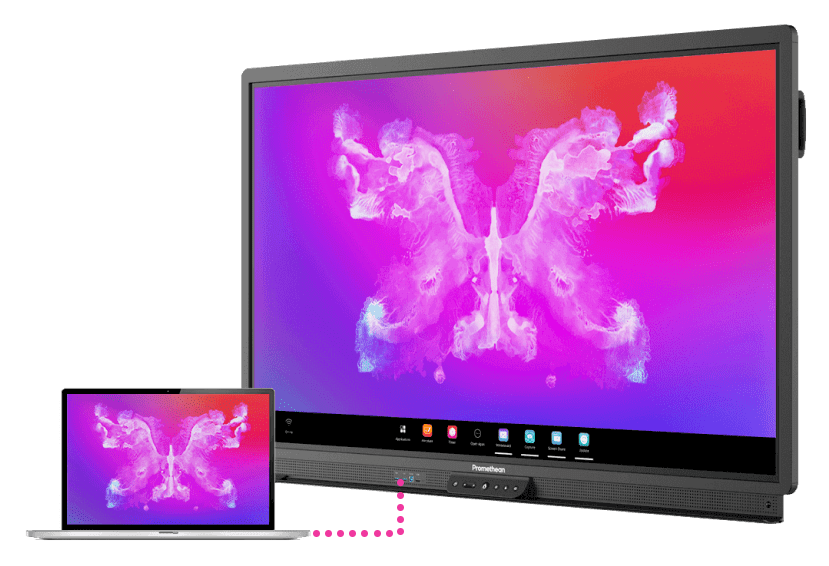
Customize your teaching experience in no time directly within the Promethean Desktop app.
To learn more about getting started with Promethean Desktop, check out this video:

From within Promethean Desktop, you may edit and customize your profile, security, and panel settings. You may also connect your cloud drives and sign out.
Customization and editing options:
Profile: Access and edit your account details and change your profile image or display name.
Security: Set up or manage your security options, like setting up a password, screen lock, NFC card. View your devices.
Cloud drives: Connect your Microsoft OneDrive or Google Drive accounts and access your files quickly and easily.
Panel settings: Customize your wallpaper, time format, and language.
Sign out: Sign out of your account.