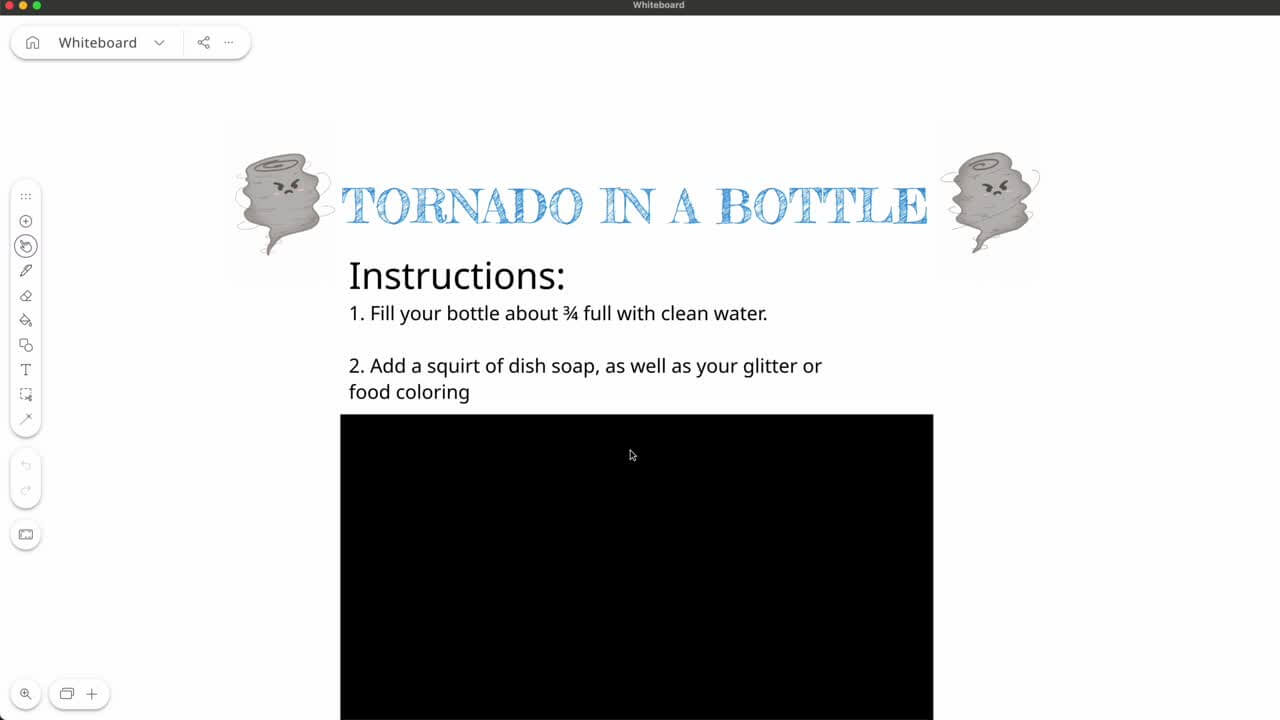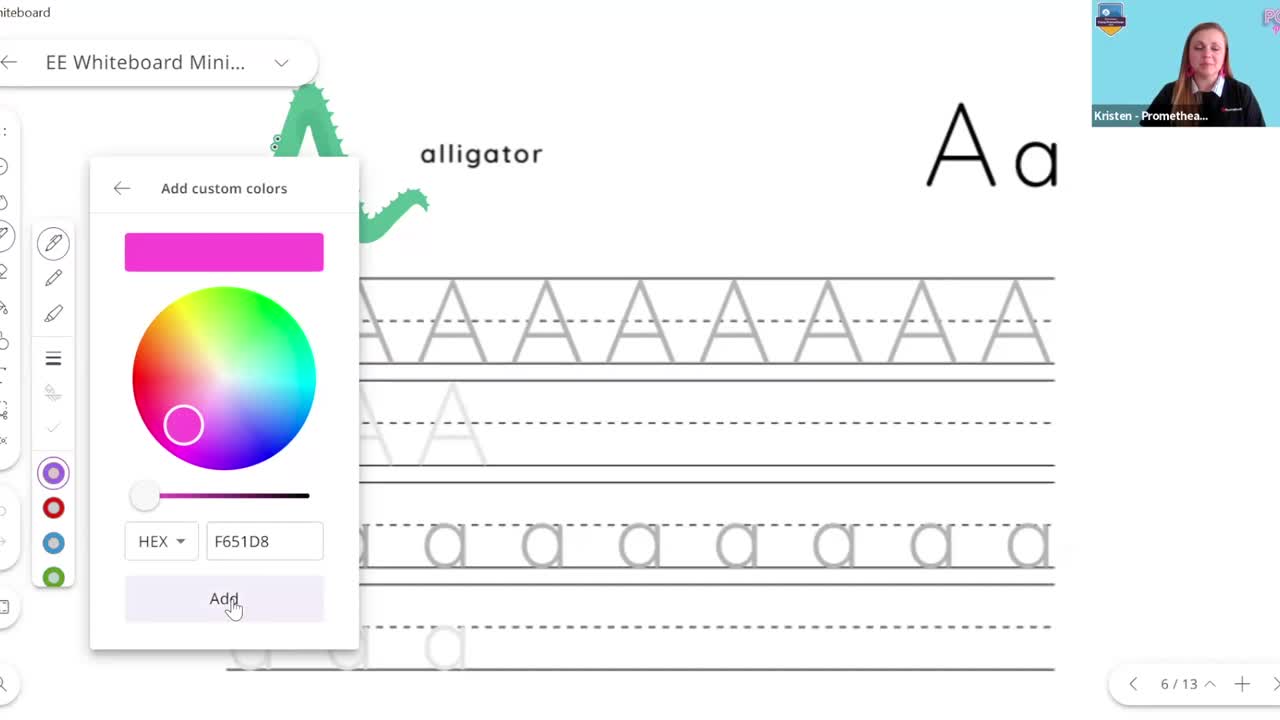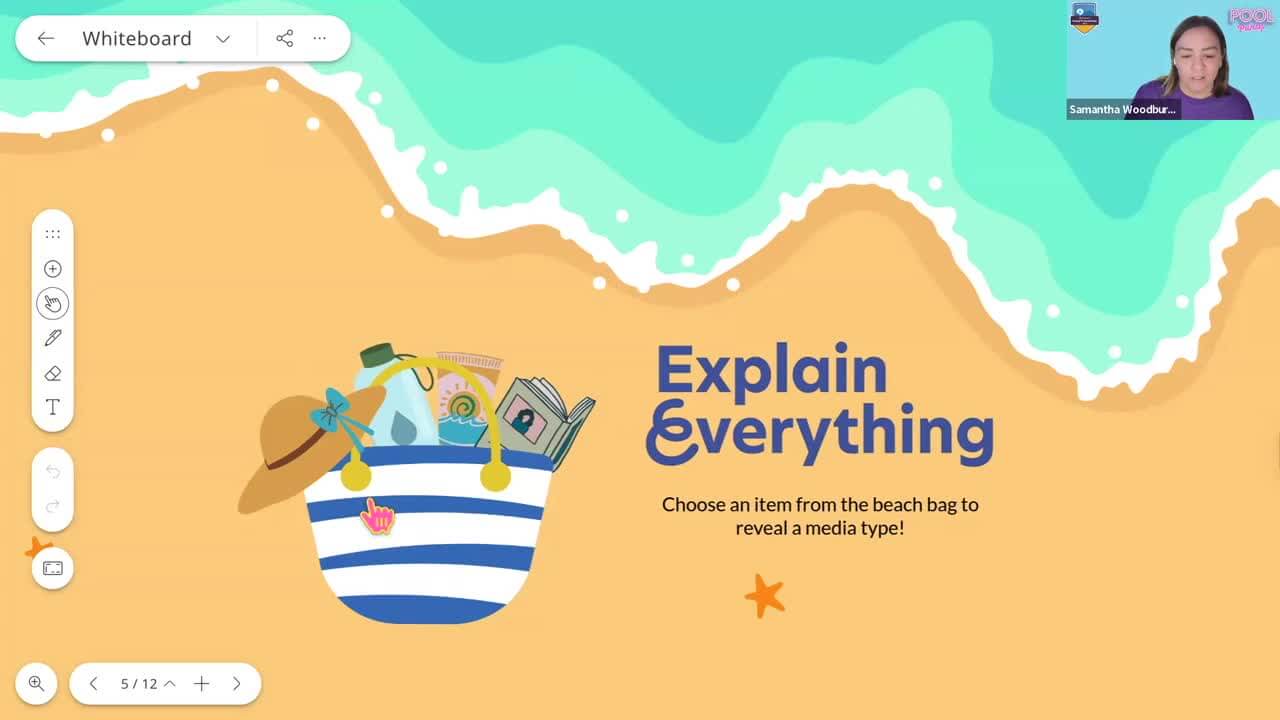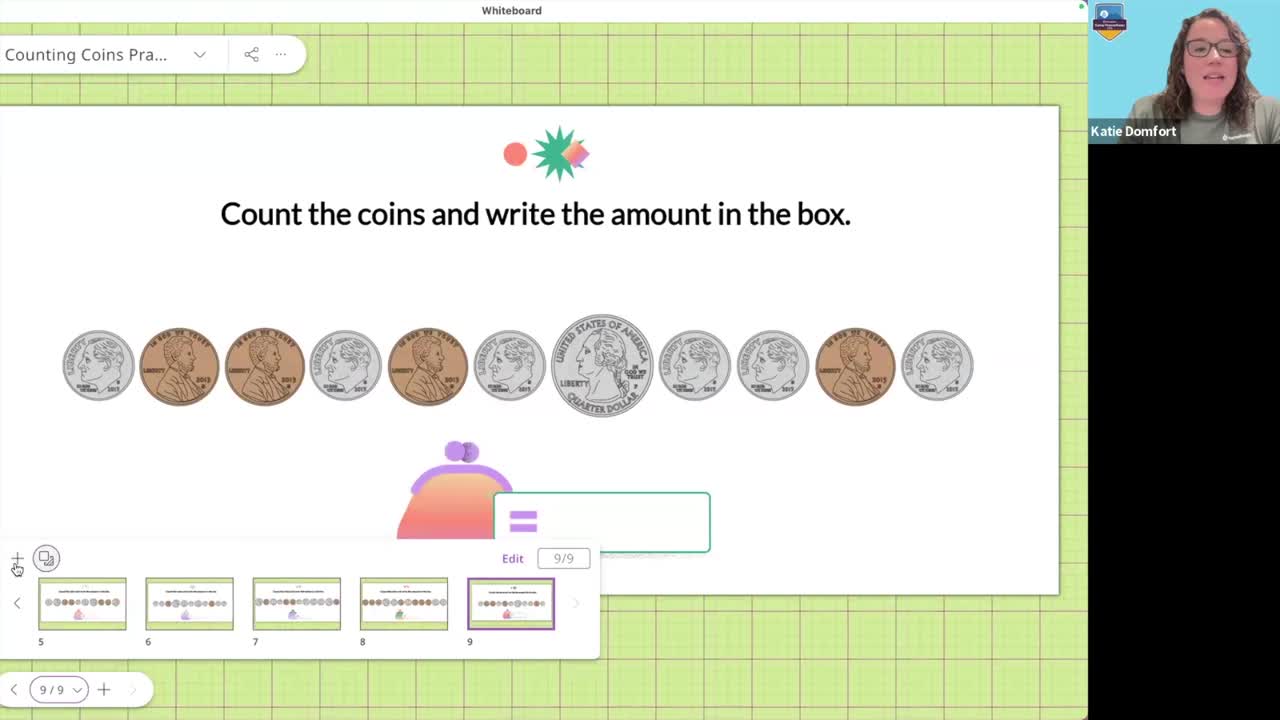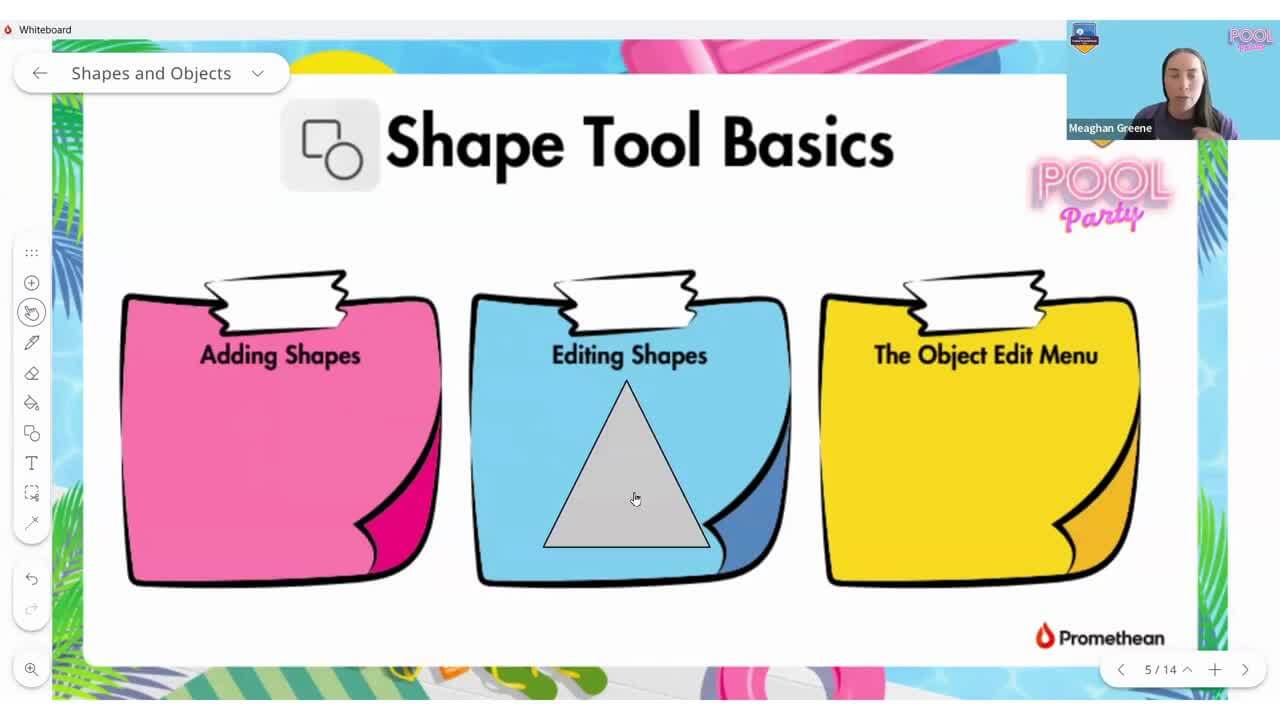Exciting new AI features with Explain Everything Advanced and iOS 26
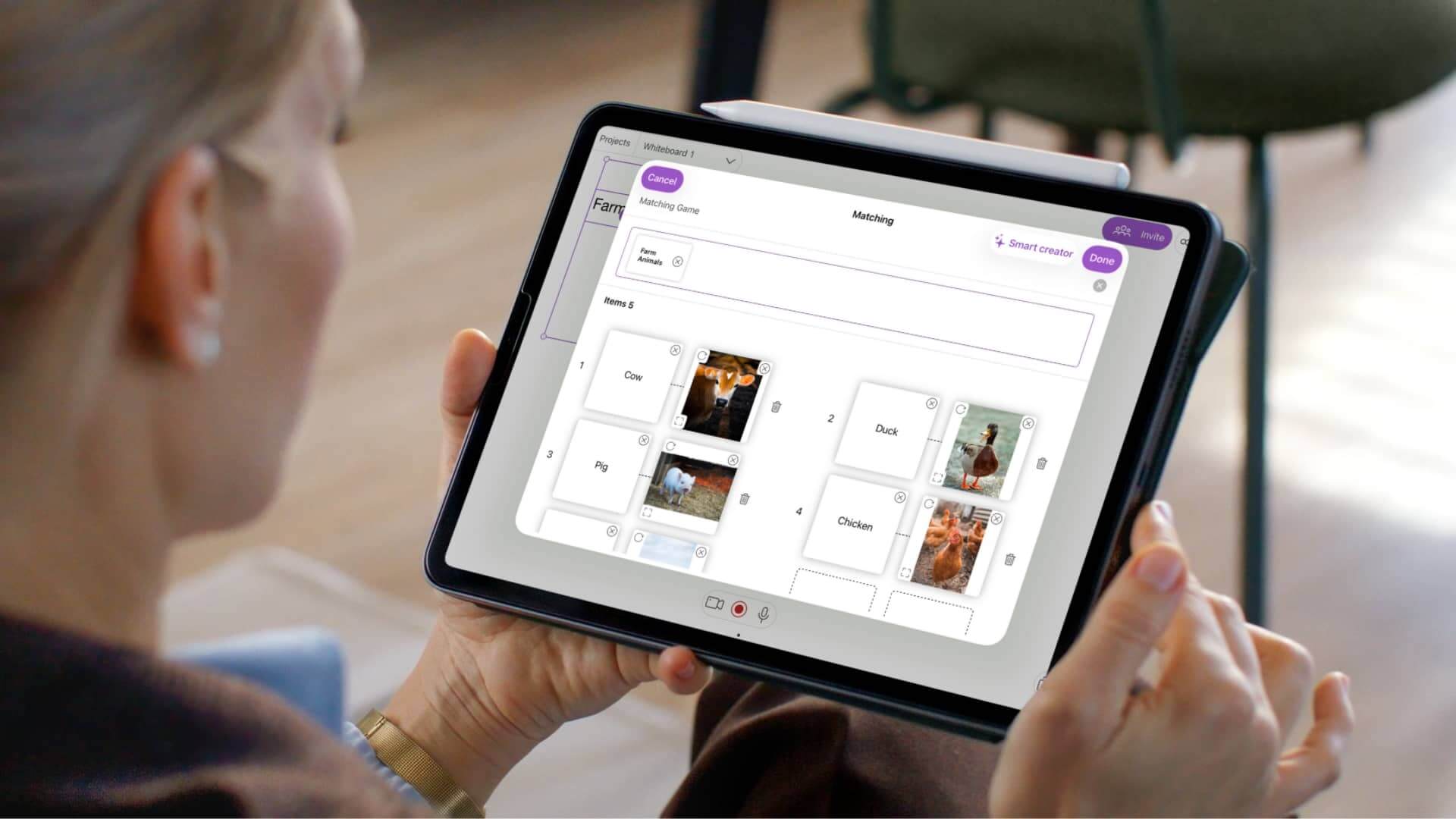
We have exciting news for Apple users who upgraded to the revamped iOS 26: Explain Everything 9.0 is introducing AI-generated activities on iOS 26, powered by Apple Intelligence Foundation Models. This intuitive tool allows you to create interactive content with a few clicks of a button, empowering you to gamify your lessons in seconds.
If you’re new to Explain Everything iOS activities, there are three games to choose from:
- Crossword: pair words with text or image clues. Explain Everything will then generate a crossword based on the common letters between the words you’ve entered.
- Memory: add images that you want to be duplicated and paired. Explain Everything generates a memory game for your students to find pairs from a grid of face-down cards.
- Matching: pair images or text with each other. Explain Everything then creates a matching game for students to find and connect the pairs together.
While you can create activities manually, using AI allows you to create on the fly with the speed of lightning. This means you spend less time setting up the activity and more time getting your students excited about learning. To activate the power of Apple Intelligence, generate the activity from scratch using the Add Media tool or select the existing content you would like to use.
Creating an activity using the Add Media tool
Select Add Media, choose Activity from the list, and then select the activity you would like to create. Once here, tap Smart creator and type in the prompt of what you would like to see. Within moments, Explain Everything uses the power of Apple Intelligence to read your prompt and generate your activity.
Creating an activity with existing content
Using the Hand tool, select the content you would like to create an activity with. From the Context menu, tap the three dots to access more actions, and then choose Create Activity. Choose the activity you would like to create. Using Apple Intelligence, the Activity tool will automatically generate the activity in seconds.
Watch the video below to see how the power of AI can instantly elevate and invigorate your classroom.

Note: to use Activities, you must have an Explain Everything Advanced or Pro plan using an iPad or iPhone. Activities only work in local projects at this time. To share activities across iOS devices, export your project as a .explain file or share directly from your device via screen mirroring. To generate an activity with Apple Intelligence, please ensure your device is updated to iOS 26 or higher and have updated your Explain Everything iOS app to 9.0 or higher.
See the full release notes at support.prometheanworld.com.