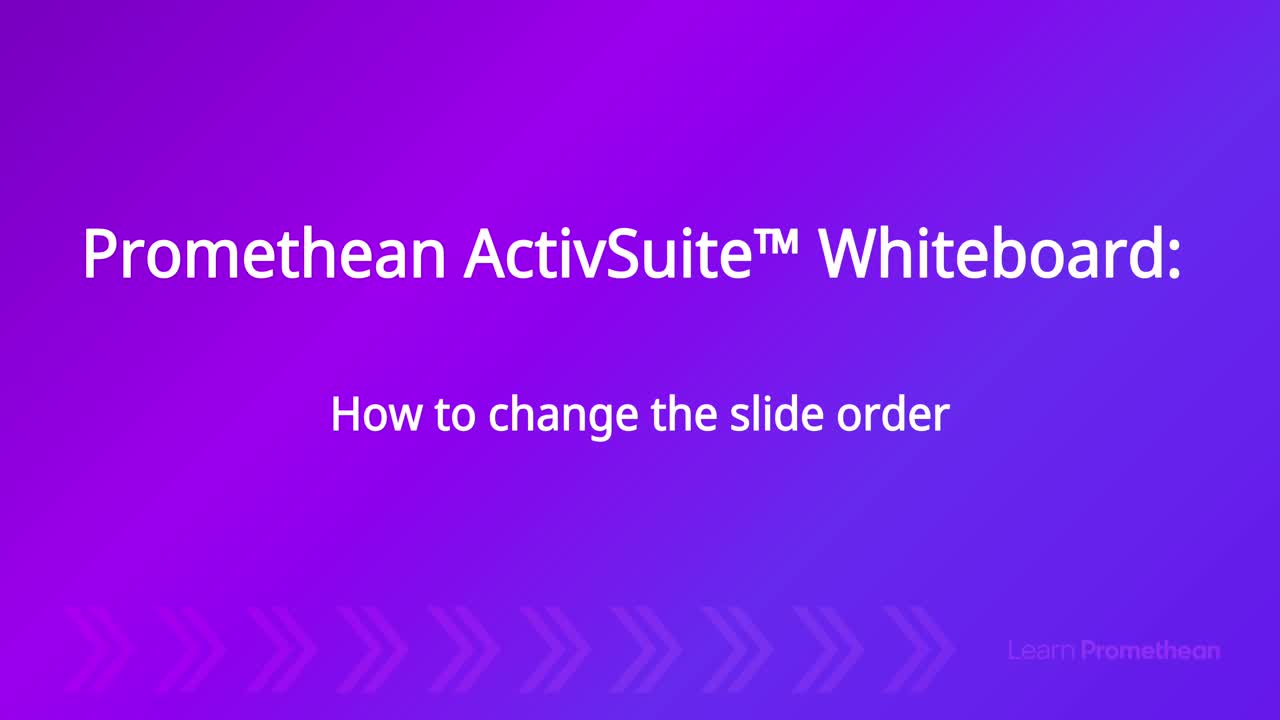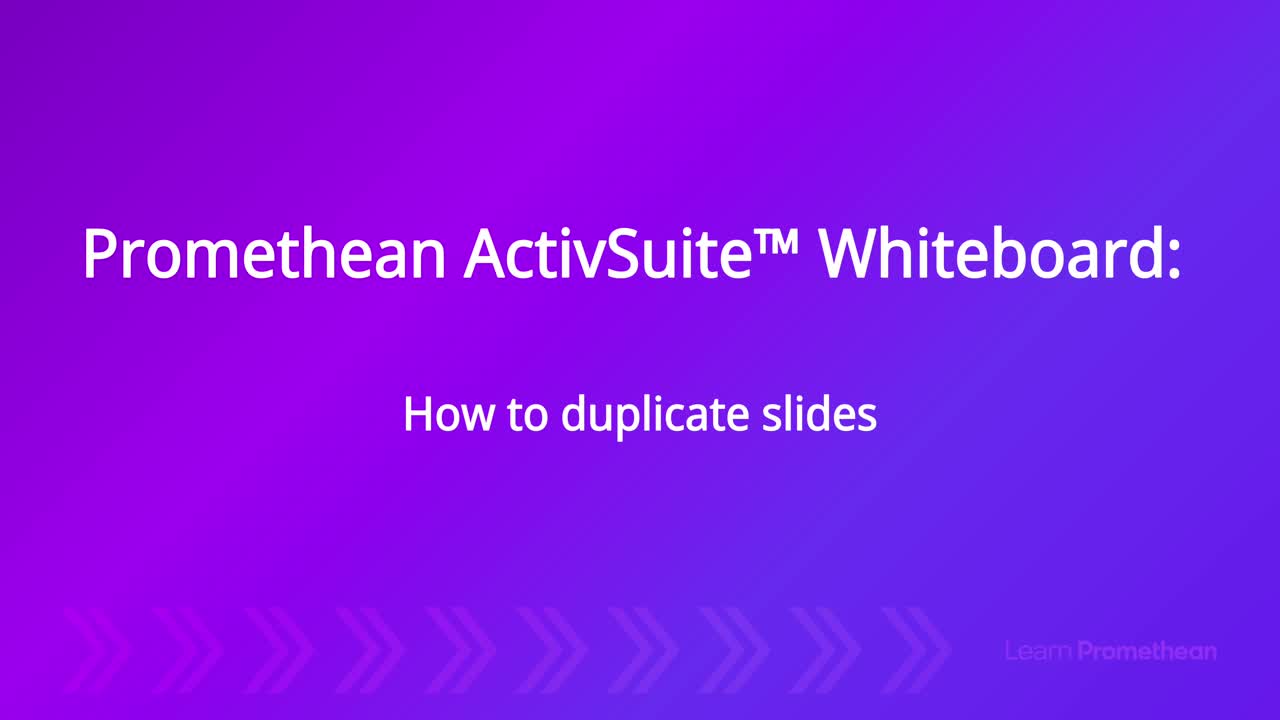Exciting new updates for Promethean ActivSuite™

With the release of Promethean ActivSuite 1.2 and Screen Share Receiver 1.1, we’ve introduced fantastic improvements to further improve your workflow and engagement in the classroom. Here are our top four enhancements we think you’ll love.
Extended display detection
When you connect a new device as an extended display, Promethean ActivSuite now detects and automatically opens on that screen. For instance, if you’re on your laptop and connect to your ActivPanel, Promethean ActivSuite will automatically open on the ActivPanel. No more switching or dragging your favorite tools to your extended display.
Upgrade your Annotations
The Promethean ActivSuite Annotate tool is better than ever with easy access to mark up your presentations, even when you’re in full screen or presentation mode. You can now bring attention to key parts of your lesson without missing a beat when you’re using PowerPoint, Google Slides, or a browser window.
Need to save your annotations for later? Don’t forget the Screen Capture tool is directly in the Annotate control bar. No need to switch between apps or remember shortcuts; just tap or click the Screen Capture tool!
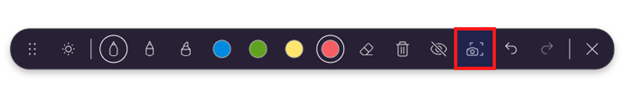
Noteworthy Whiteboard improvements
Copy and paste has become a part of daily life in the classroom. Sometimes you need to quickly move notes or copy images from different platforms to your Promethean ActivSuite Whiteboard project. The latest update supports this feature to help you copy and paste between different windows or devices to the Promethean ActivSuite Whiteboard. Now you can spend less time building lessons and more time engaging with your students.
Additionally, Whiteboard requires the internet to open, but sometimes you may not realize your connection has dropped. To help reduce confusion, we’ve added a message to let you know when the internet is not connected to your device.
Seamless creativity with MacOS
If you use a MacOS device, you know Airplay is one of the best tools for quickly and easily sharing your screen. We’ve integrated Airplay into Screen Share so that you can instantaneously share information across devices without a hitch.
On top of that, Promethean ActivSuite now has the common top-level navigation in MacOS. About, Hide, Quit, Search, and links to Learn Promethean and Promethean Support are now easily accessible from the top menu when Promethean ActivSuite is open.
These updates for Promethean ActivSuite are just a handful of the new features and bug fixes we released last week. For the full release notes, visit support.prometheanworld.com.