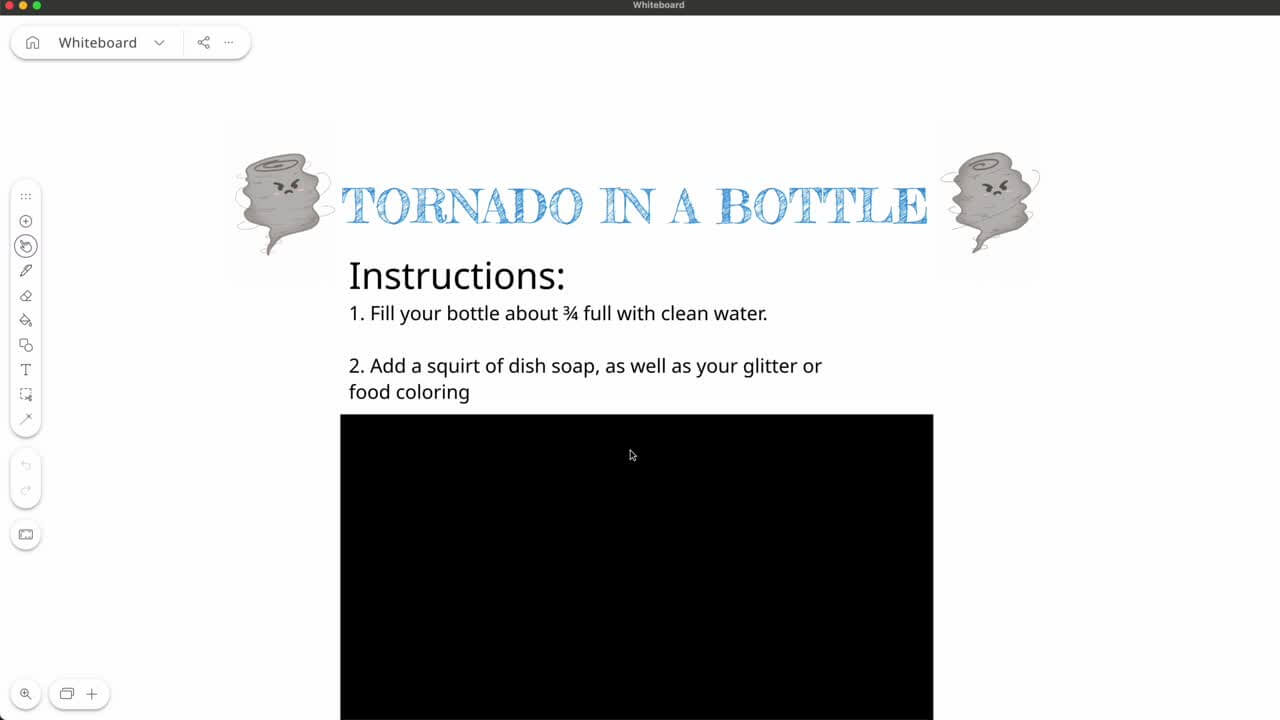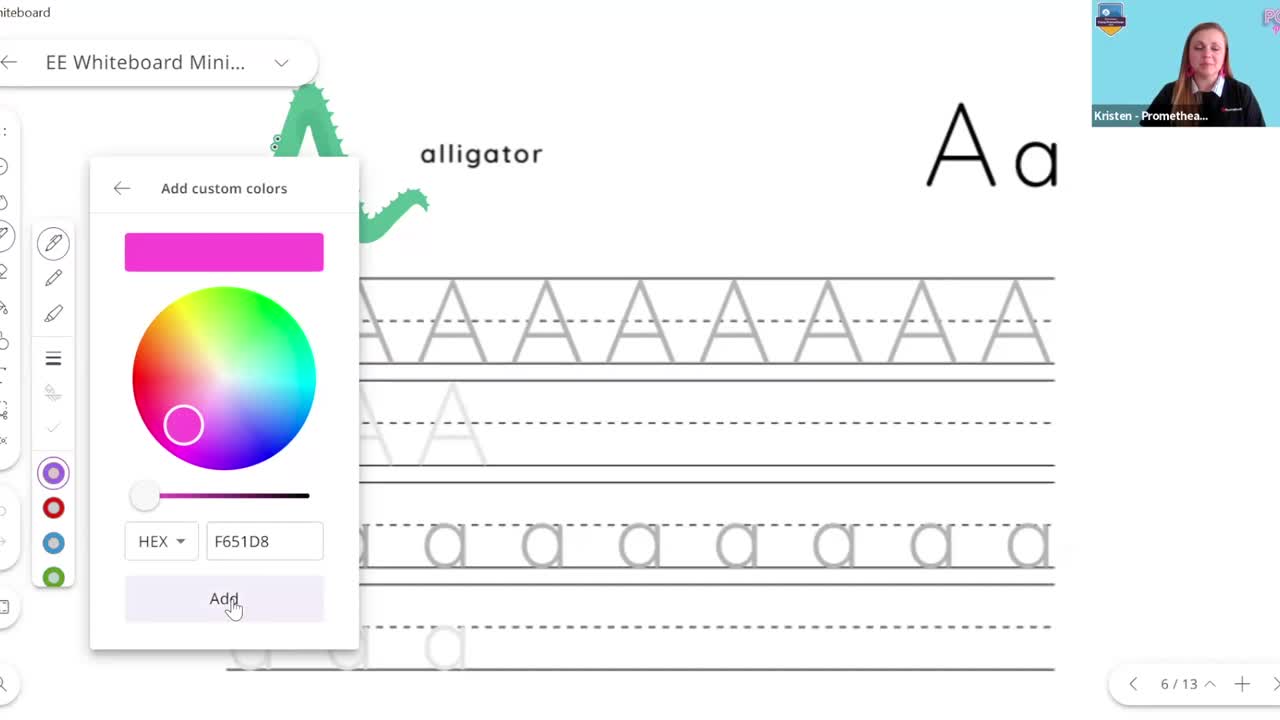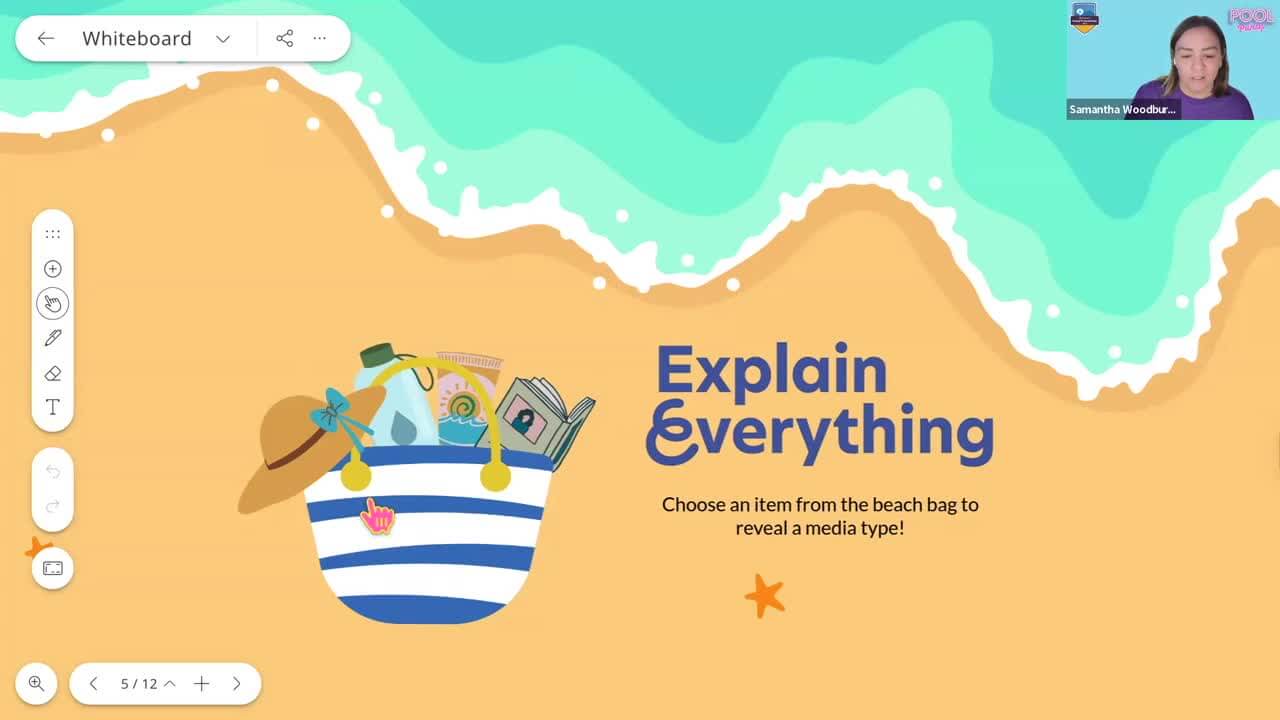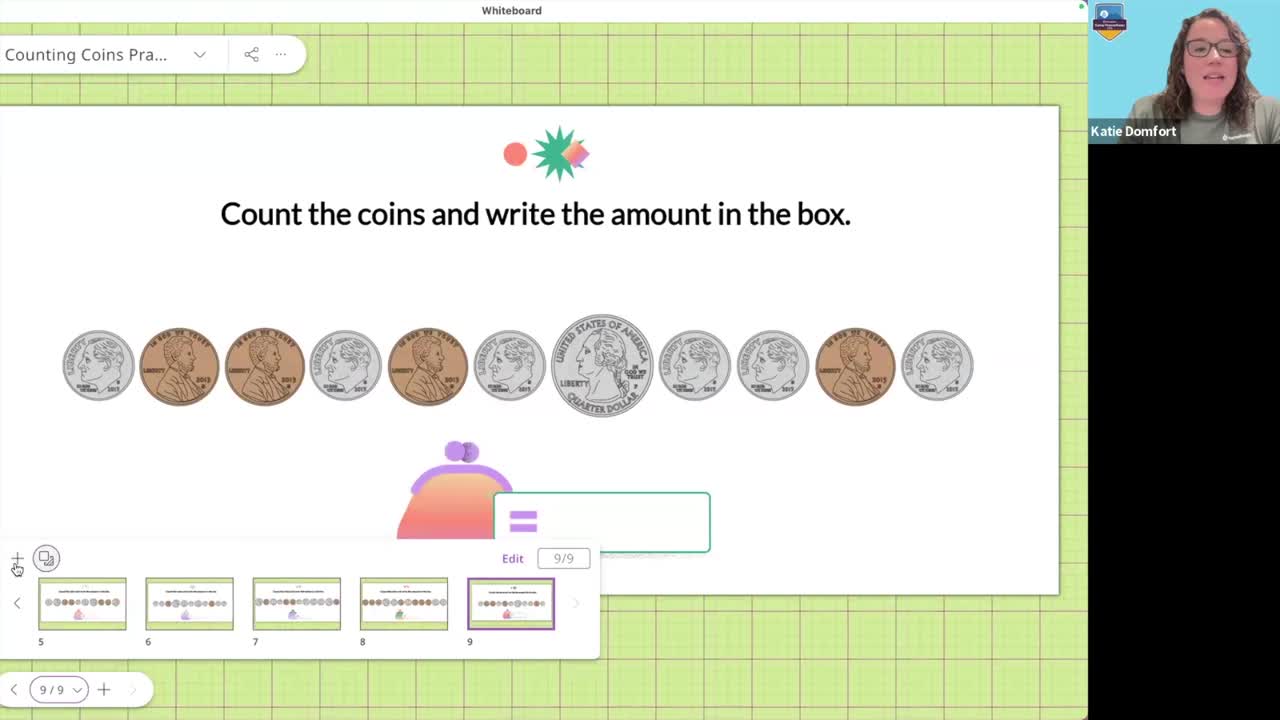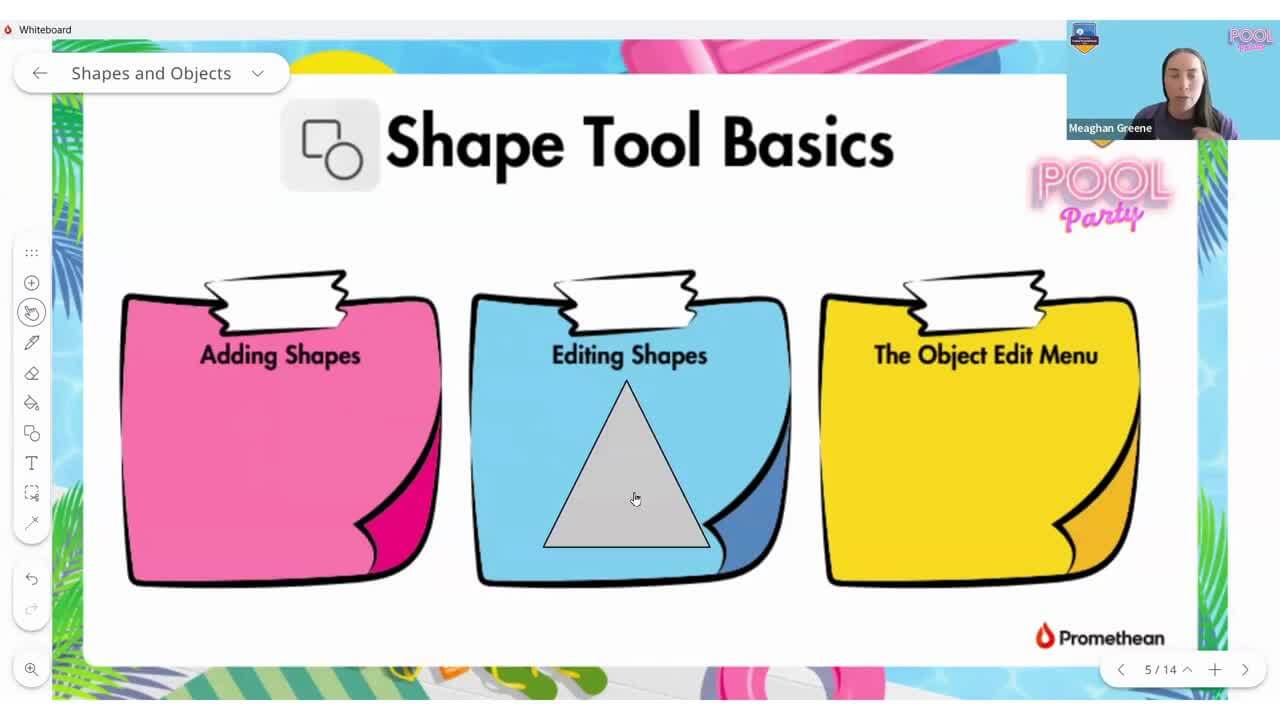Explain Everything explained: Everything you need, all in one place
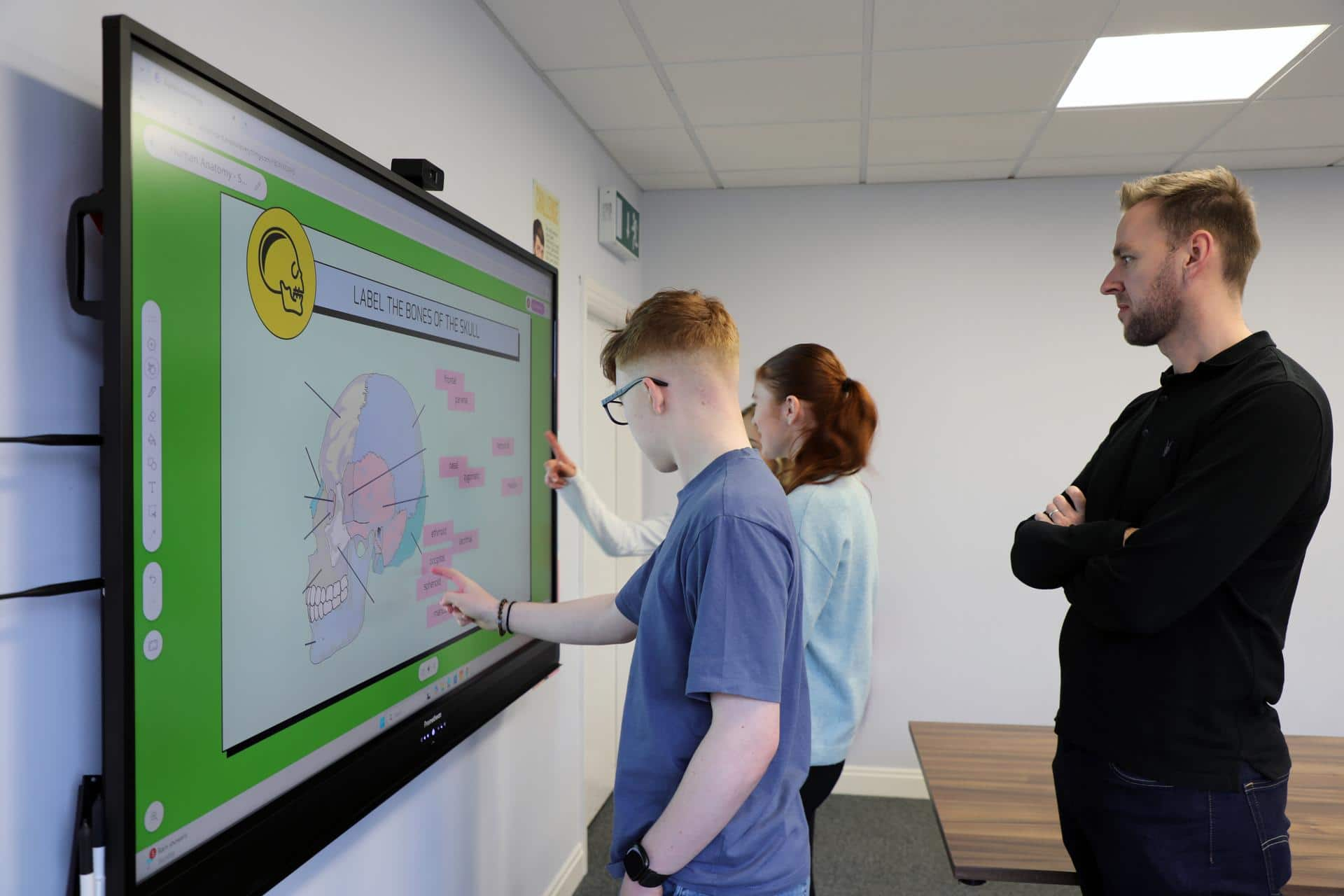
Did you know you have an arsenal of tools custom-designed for educators right at your fingertips? Explain Everything’s all-in-one digital platform has everything you need to amp up the fun in your classroom: from engaging whiteboard sessions to collaborative tools and more.
Let’s dive into just some of the features you’ll love and the resources to make sure you get everything you need to create dynamic lessons.
The quintessential toolkit for all teachers
Whether you want to start with a blank canvas or get inspired with one of our pre-made templates, getting started is easy. You can break down algebra equations, help younger students count, or even guide students through a science experiment. This is the whiteboard that does it all, with no need for additional tools.
Once you have your whiteboard up, you can seamlessly keep the lesson moving by drawing directly on the screen with the Draw tool. Made a mistake? Don’t worry; you can easily Erase or use the Back button to go back in time. Losing dry erase markers and having to start over when you make a mistake is now in the past.
Keep your students’ attention on a specific part of the lesson with the Laser pointer tool. That’s right: there’s no need to pull out the old laser pen or worry about permanent eye damage for the more curious students.
Even penmanship is no longer an issue: both you and the students can use the Text tool to make reading the lesson easier to understand. The only illegible scribbles you may have to deal with now are the doctor’s notes.
If a student is out or if you want to create fun animations, the Record tool is a perfect way to make sure no student misses a beat. Add real-time Collaboration tools to the mix, and students can work in group projects and then play back their work. Every student is involved, fostering teamwork and creativity. You can collaborate with other teachers to share a holiday theme, plan lessons together, or brainstorm to help students plan for end of year exams.
As if that wasn’t enough, there’s no need to have multiple screens or hand out printed images: you can pull everything from images to GIFs right into your project through the Multimedia tool.
Learn more about the tools available to you here:
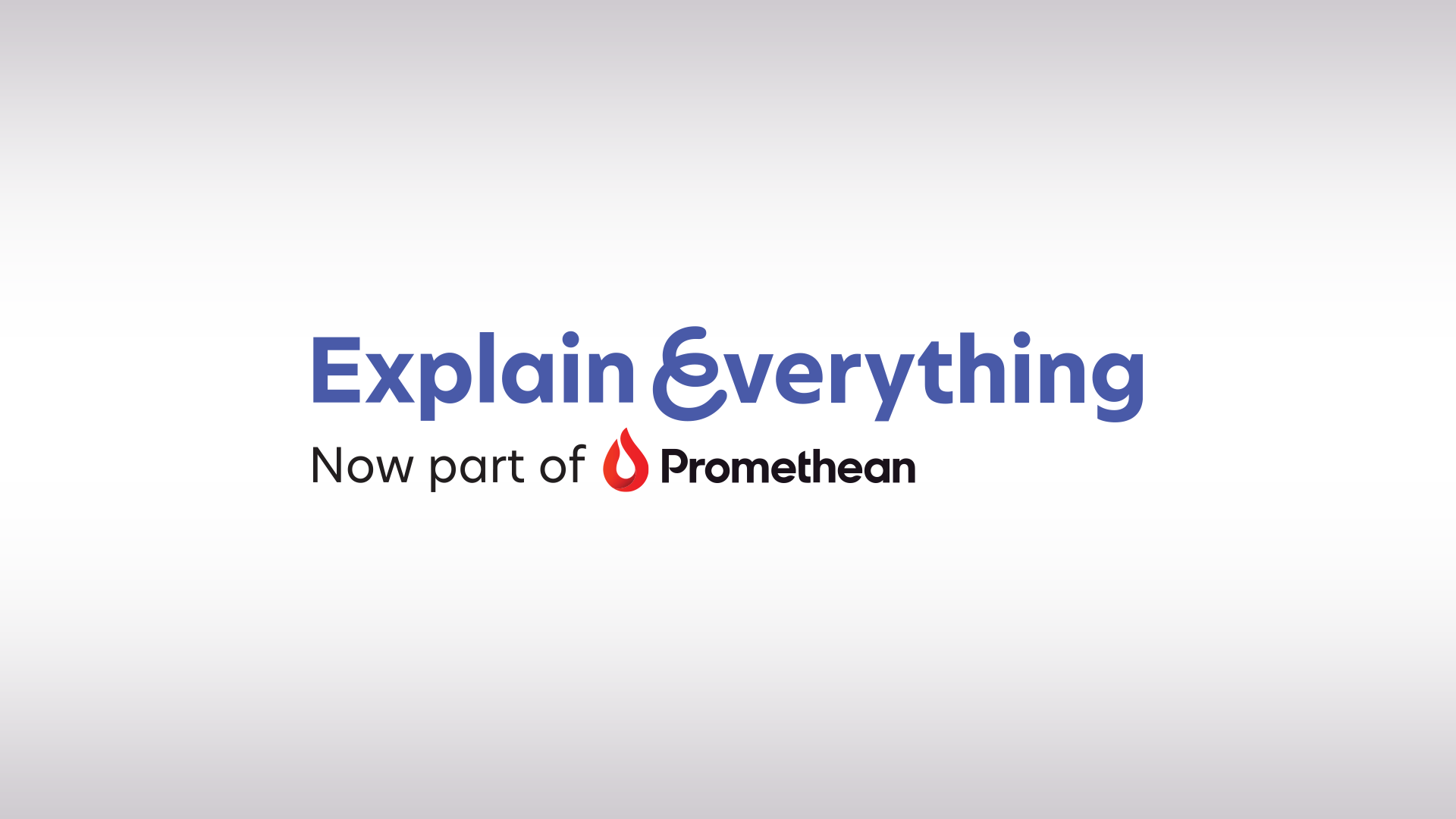
And there’s no need to start over or keep erasing when you’re out of room. You can either keep going with the infinite canvas or simply add a new slide if you’re ready to switch topics!
We’re not even to the best part: Explain Everything is available across devices. Whether you use a Chromebook, Android device, or simply use your web browser, Explain Everything keeps you connected and ready to create whenever the moment is right.
Advanced Explain Everything features to take your class to the next level
While the Explain Everything free plan has a full suite of tools, Explain Everything Advanced expands on the features to help you supercharge your teaching.
Explain Everything Advanced includes more cloud storage, unlimited projects, slides, and custom templates, and longer collaboration sessions and video recording time.
Even better? You get easy access to the Promethean engagement apps. There’s no need to open a new browser window or pull out a manual stopwatch. You can quickly open a Poll, Spinner, or Timer in the Multimedia tool to add randomized fun and motivate students right from your digital whiteboard.
How to get started with Explain Everything
If you’re ready to power up your classroom, all you need to do is create an account and start exploring! You’ll find the tools are easy and intuitive, and soon you’ll be building your lessons in no time. And with a rich library of templates and resources, you’ll be sure to spark creativity and find more ways to captivate your students and expand their knowledge.
Learn more by watching this video: