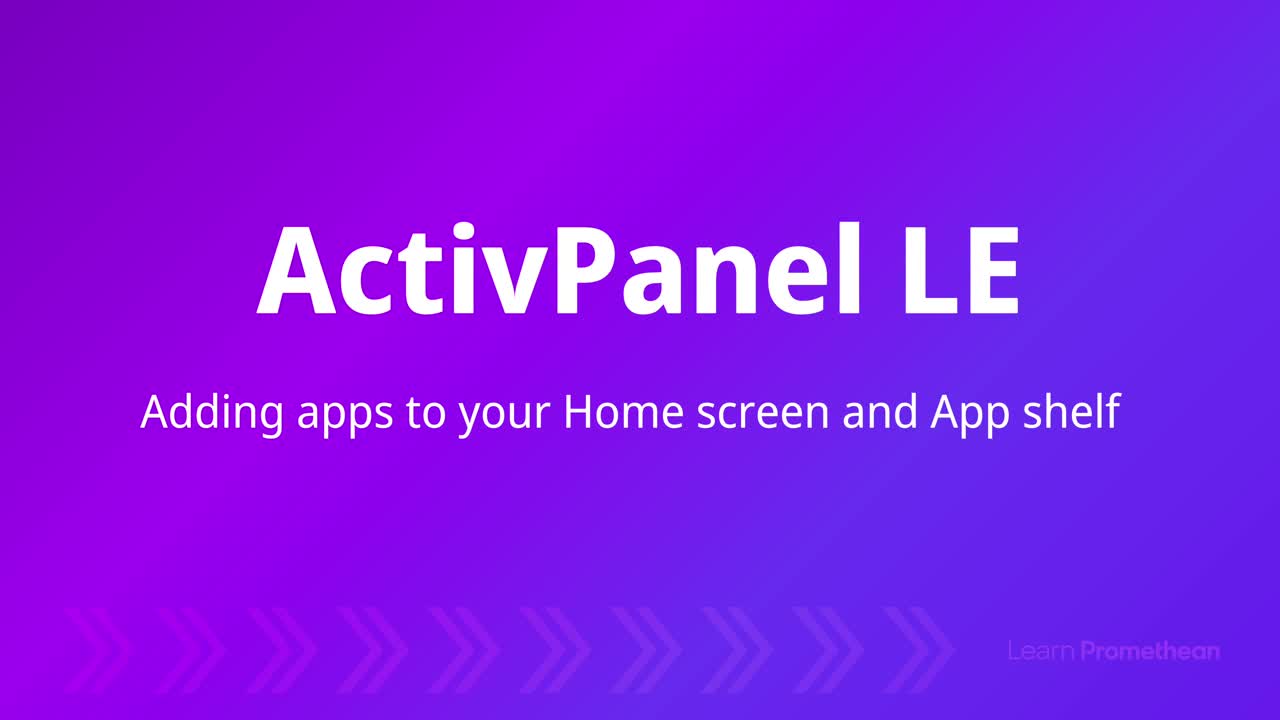Quick start guide for your Promethean web applications

Finding the right tools to engage your students and manage your classroom is essential. Promethean web applications like the Spinner, Timer, and Annotate can help you do just that. Here’s a quick overview of each app and how you can use it in your classroom:
Spinner
The Promethean Spinner web app is perfect for randomly selecting students for classroom activities or assignments, decision-making, and classroom games.
Timer
The Promethean Timer web app can be used to manage classroom time, help students manage their time when completing tasks, and for classroom games that require a timer.
Annotate
The Promethean Annotate web app allows teachers to create interactive lessons, engage students in collaborative learning, and create visual aids that help students understand concepts.
Incorporating these Promethean web applications into your classroom can help enhance your teaching experience and engage your students in new ways.
Download our quick start guide and be sure to check out the Promethean web applications course.