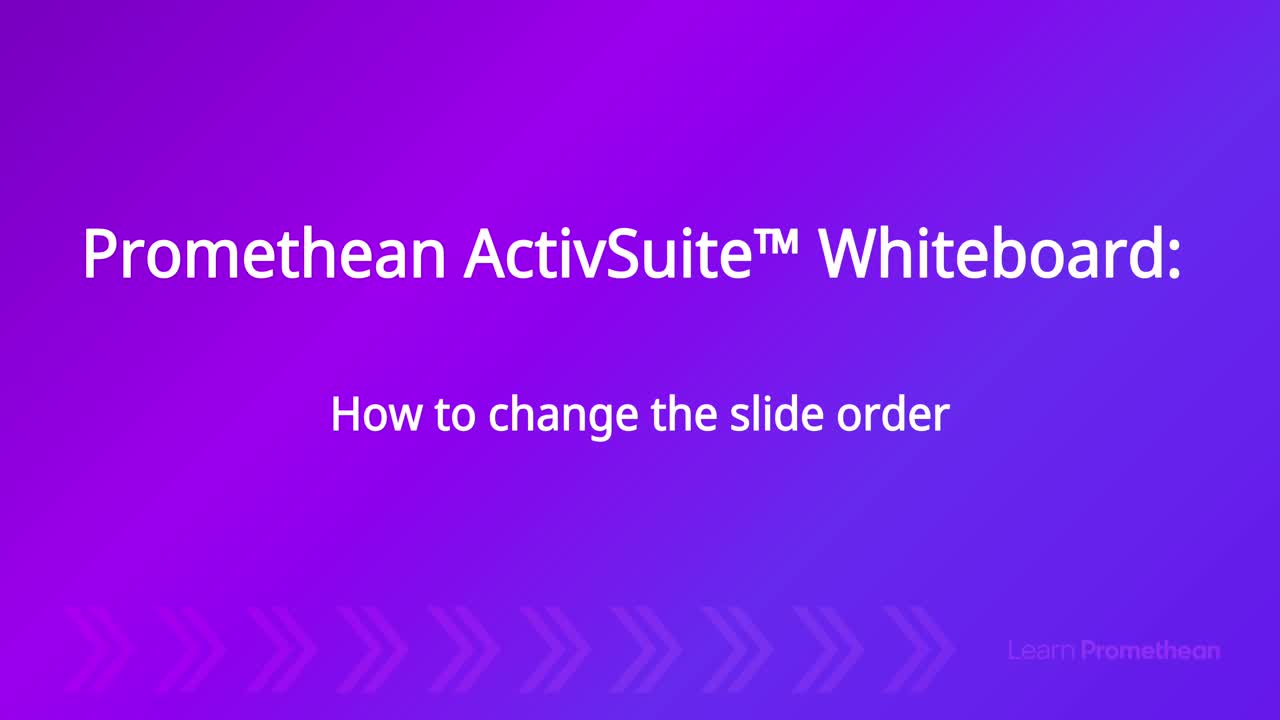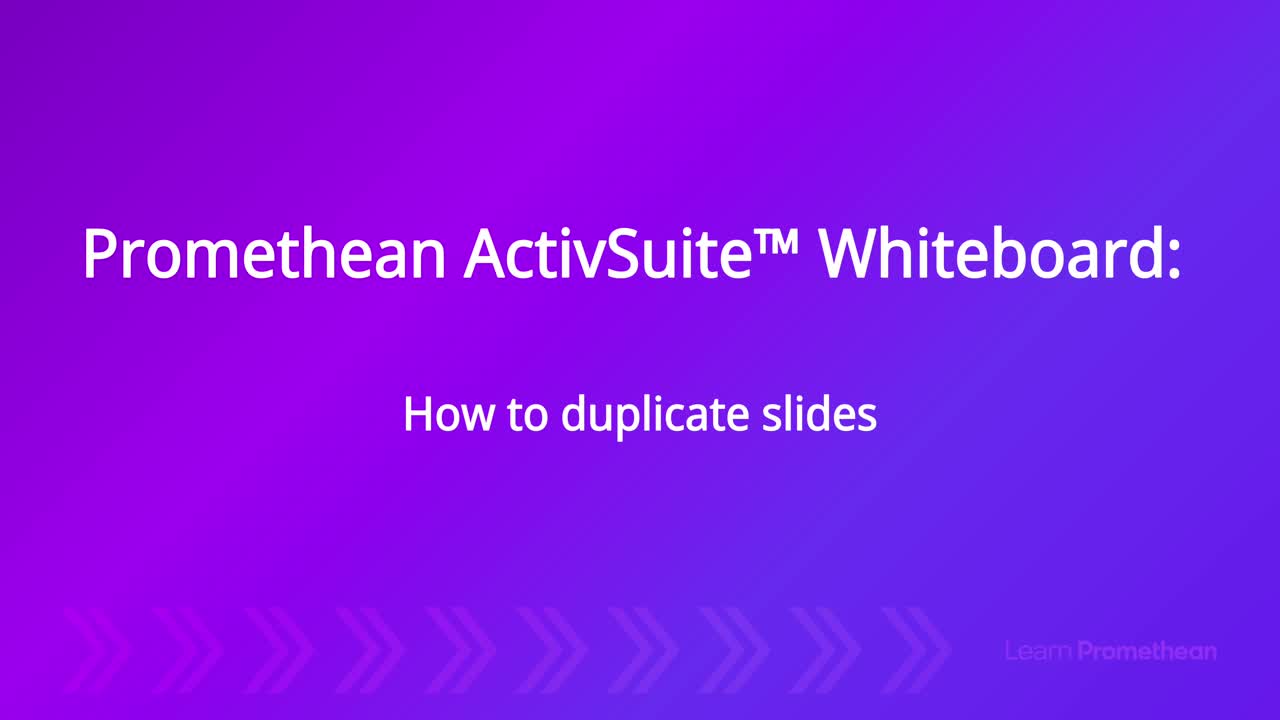Uncover memorable lessons and captivate students with Revealer

Here’s a quick tip to discover even more fun and engagement in your classroom — use Explain Everything or Promethean ActivSuite™ Whiteboard to create a Revealer. If you’re familiar with ActivInspire, then you know this tool is popular for a reason. From fun games to pop quizzes, Revealer is an essential tool in your teacher toolbox to help your students better retain the lesson.
Let’s go over how to create a Revealer in Explain Everything and Promethean ActivSuite Whiteboard.
1. Create your base layer
Your base layer is anything you want to stay hidden until you reveal it. This can include everything from text prompts to media you’ve added and even drawings. Once you have added everything to your base layer, you may need to group it and then move it to the side.
2. Add your Revealer
Using the Shape tool, create a rectangle that is larger than your base layer. Ensure the fill is not transparent. If you want, you can also add text or drawings on top of the rectangle. This can be useful in situations like a quiz.
Once your Revealer is ready, group all the elements together if needed. When you’re ready to conceal your base layer, simply move it behind the Revealer.
3. Get ready for the big reveal
When you’re ready to unveil your content, simply move the Revealer like a curtain. You may want to move it down to show step-by-step instructions to keep students on task. You can move it to either side to reveal individual answers or show one part of an image.
For step-by-step instructions and ideas to spark your own creativity, watch the video below:

Need more ideas? Check how to dazzle with Magic Ink, create randomized fun with Spinner, or take a deeper dive into Explain Everything and Promethean ActivSuite.