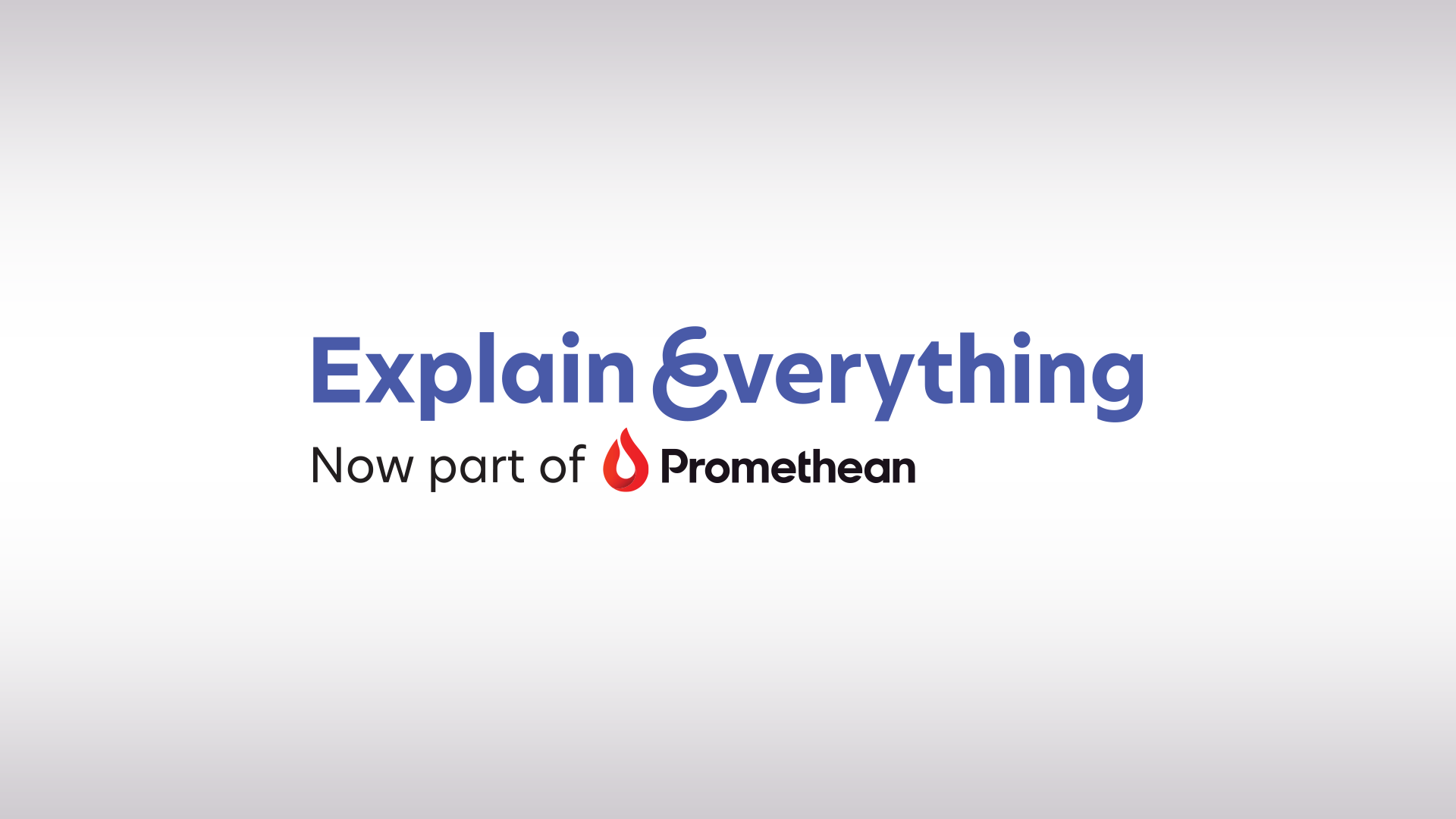What tools are in your Explain Everything toolbox?

Explain Everything explained
The Explain Everything toolbox has everything you need to create engaging projects with familiar tools you’ve used in other programs to encourage a more engaging environment for your students. Let’s look at the top tools:
Media
Easily add media like videos, photos, sounds, and more to your lesson plans.
Files
Quickly import files and lessons from other programs.
Placeholders
Map out a design without needing to search for all your media. Simply put placeholders wherever a certain file would go and add it later.
Hand tool
Select and move objects around the canvas. Click it again to change it to add mode. Use this to select multiple objects and move them at the same time.
Annotate
Choose from a variety of color and pen size options and move the pop-up menu by grabbing it by the handle.
Shape/cutout/laser tools
Decide what shape you want, its color, and other effects with the shape tool, find key facts in articles with the cutout tool, and make sure your students’ attention is where you want it to be with the laser pointer.
Try these tools today! Simply sign into your account and create a new project, join an existing project, or open one you’ve already been working on.
Ready to get started? Watch the video below to learn more and explore Explain Everything.