Connecting Devices with ClassFlow
ActivInspire integrates with another beloved Promethean software, ClassFlow. ClassFlow is perfect for incorporating student devices and easily sharing the contents of your flipchart with connected students.

Select the ClassFlow Connect Devices button within your ActivInspire window. If you do not yet have a free ClassFlow account, you may register for one. If you have already created an account, sign in.
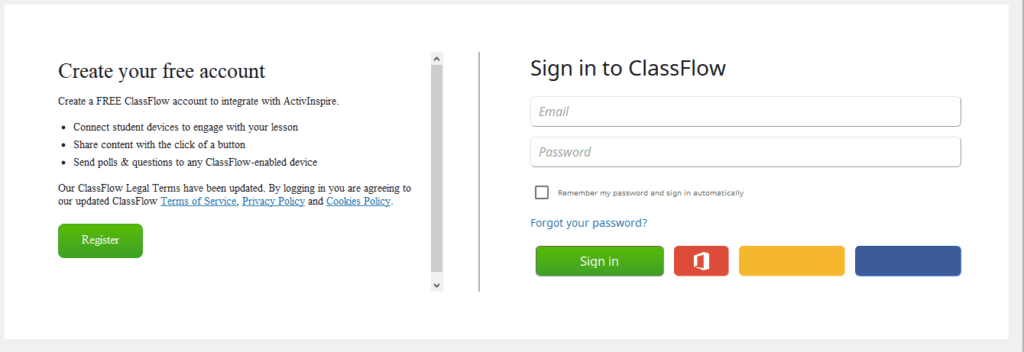
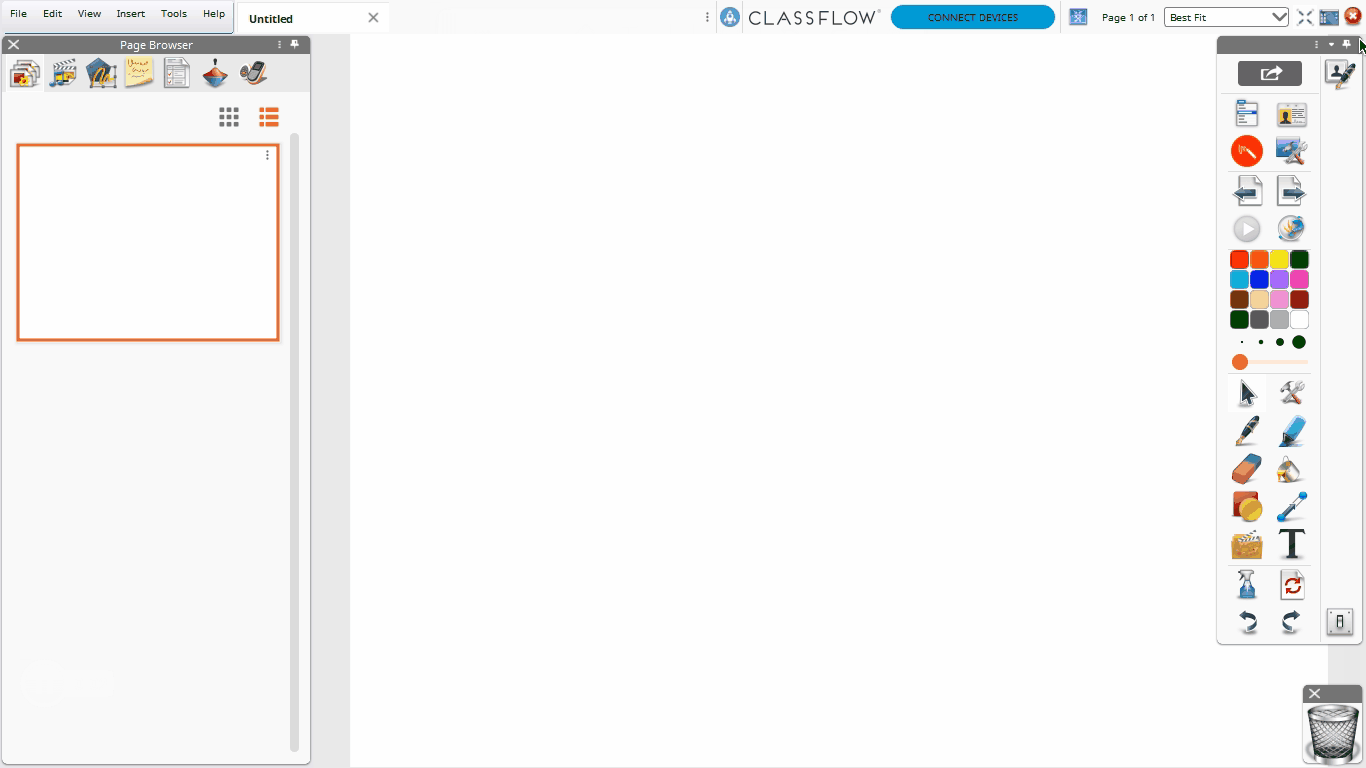
Once logged in, your unique five-digit Class Code appears. Students connect by going to the provided URL.
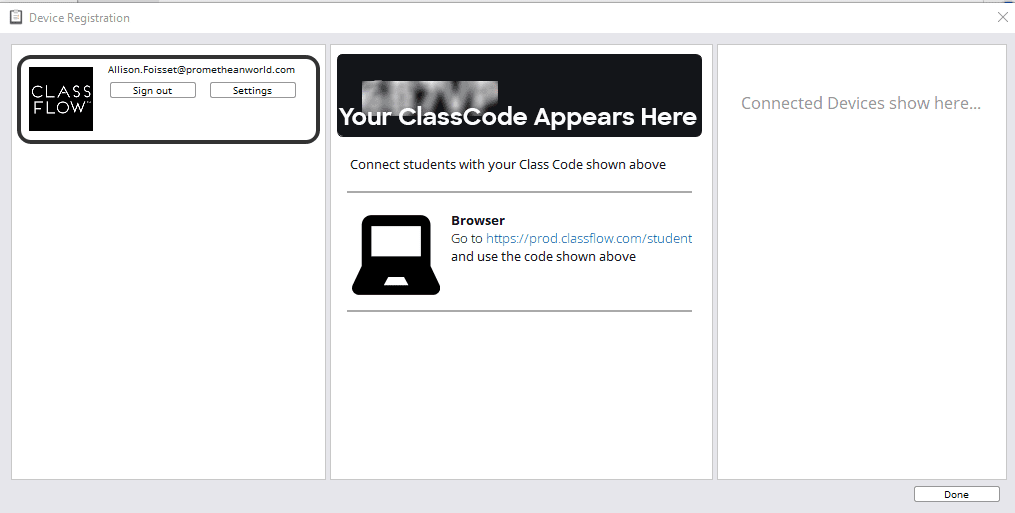
When a student arrives at this URL, they enter your class code and click Join. Next, they simply input their name and select Join Anyway.
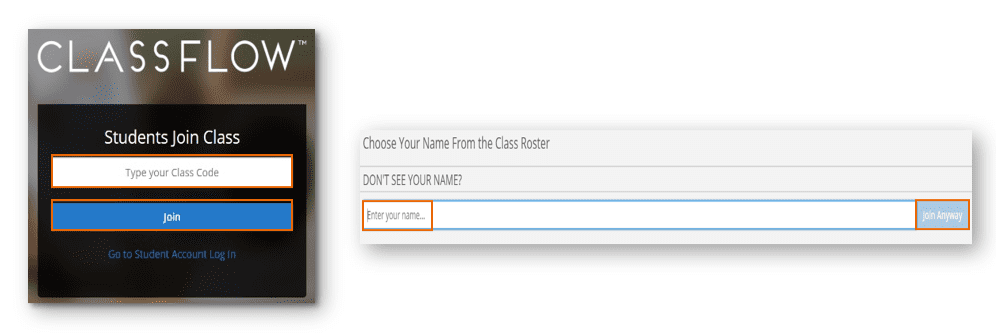
Watch this short video for more information about ClassFlow Connect.
Note: Google Chrome or Safari are the recommended browsers for ClassFlow.