Creating a ClassFlow Teacher Account (Certified Teacher INT)
Creating a ClassFlow account is easy.
On your chosen internet-connected device launch your internet browser and type in the following URL: https://classflow.co.uk.
Please Note* ClassFlow works best with Google Chrome and Safari.
Select Create an Account.
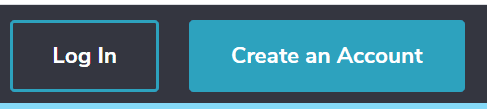
Select Sign up as a Teacher.
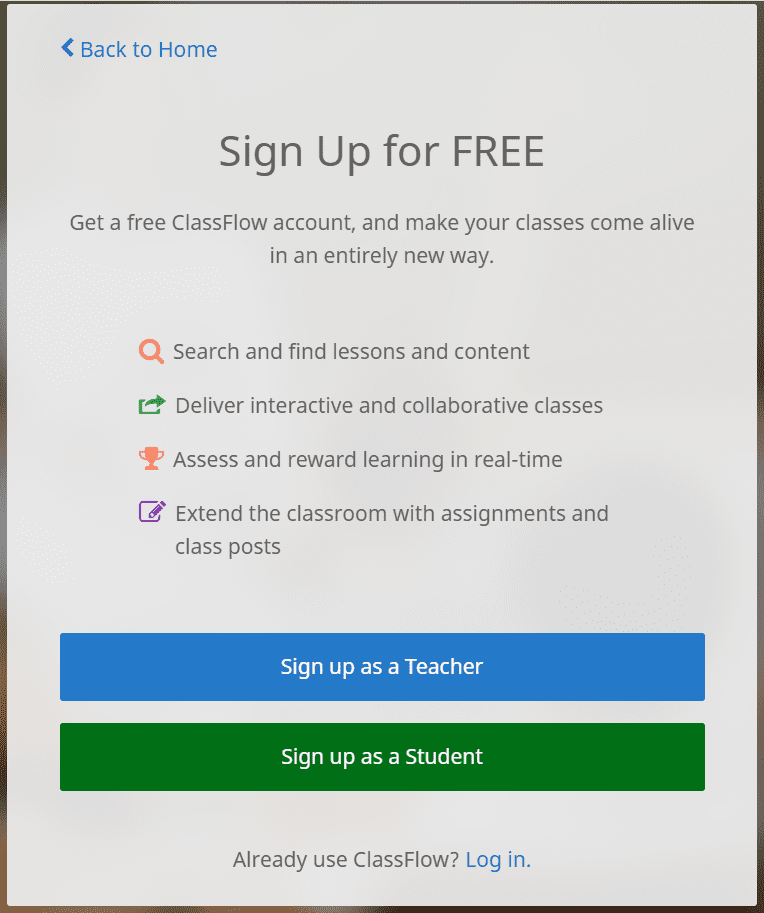
Fill in all fields, including Terms of Service, and select the Sign-Up button.
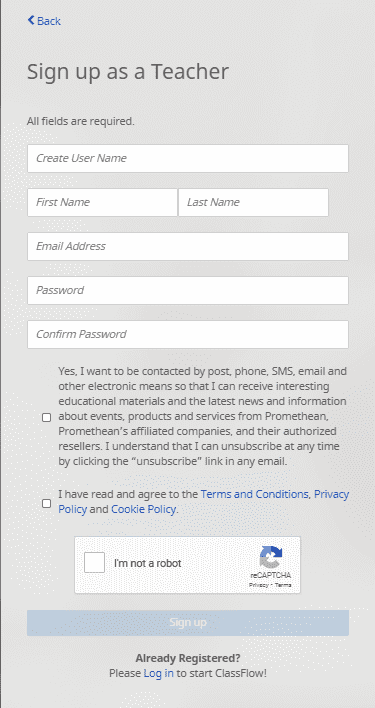
Log In to your ClassFlow Teacher Account.
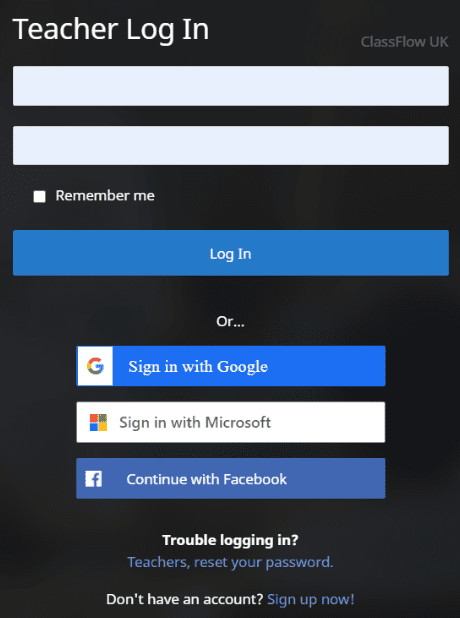
You are now logged in to your ClassFlow Teacher account and ready to get started!
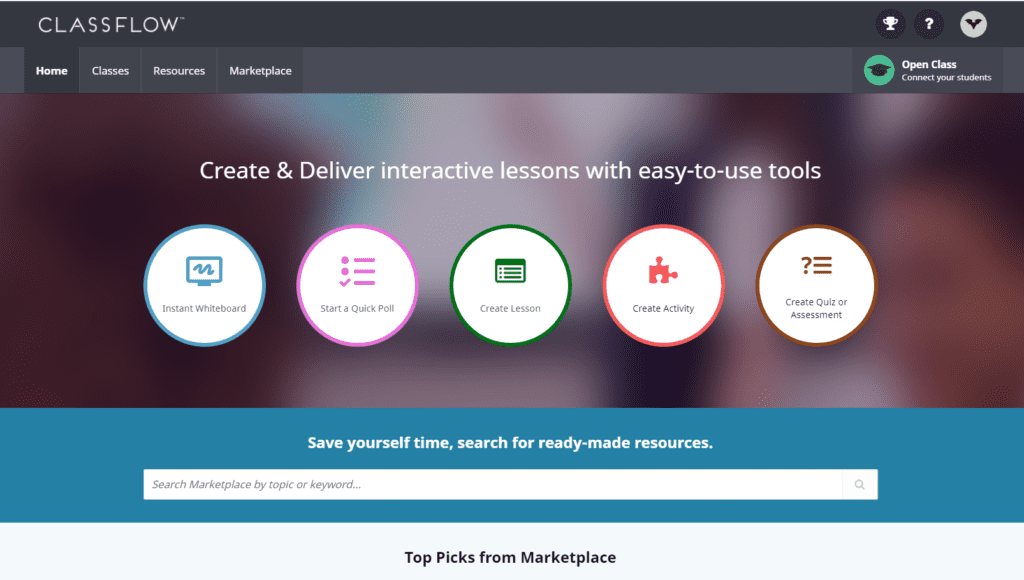
Once you have created your ClassFlow.co.uk* account you can use it to connect student devices for polling and assessment purposes using the website.
When you are on the correct site the URL will display as ClassFlow.co.uk or ClassFlow.com/en-gb/. You can make sure you are on the correct site by Selecting your Language on the ClassFlow home screen.
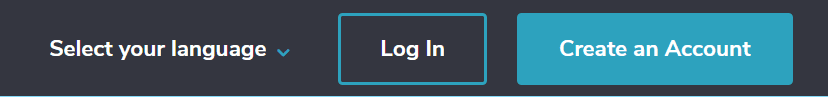
Please Note* Some of the videos in the topics which make up this course will reference ClassFlow.com. In the UK it is important you register for the correct ClassFlow site (there are different sites for different parts of the world!).
ActivInspire’s ClassFlow Connect Button
You are also able to connect student devices to your ActivInspire lessons using the ClassFlow Connect button enabling you to connect student devices to your flipchart lessons for polling, feedback generation, summative and formative assessment opportunities. There is a topic later in this lesson where we cover this button in more detail.

Register for your FREE Classflow teacher account.
![]()