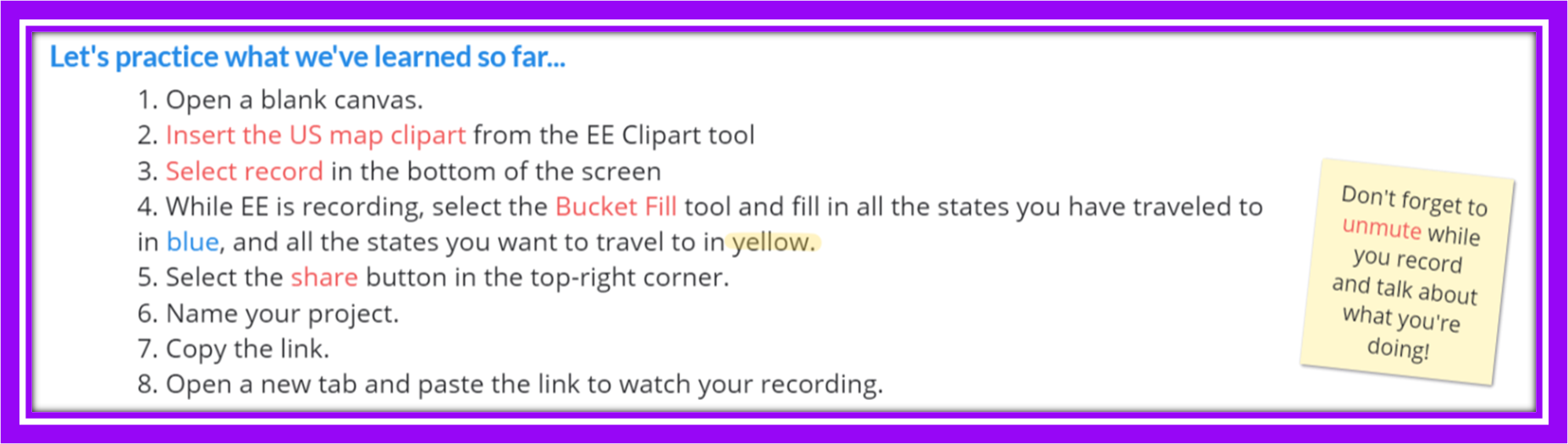Lesson 7,
Topic 1
In Progress
Show what you know # 4: Video
Let’s practice what you have learned.
Click the button below to practice your skills in Explain Everything. The activity prompt is displayed both in this course and also within each Explain Everything activity.
The activity will open in a new tab. Return to this tab after completion to continue the course.
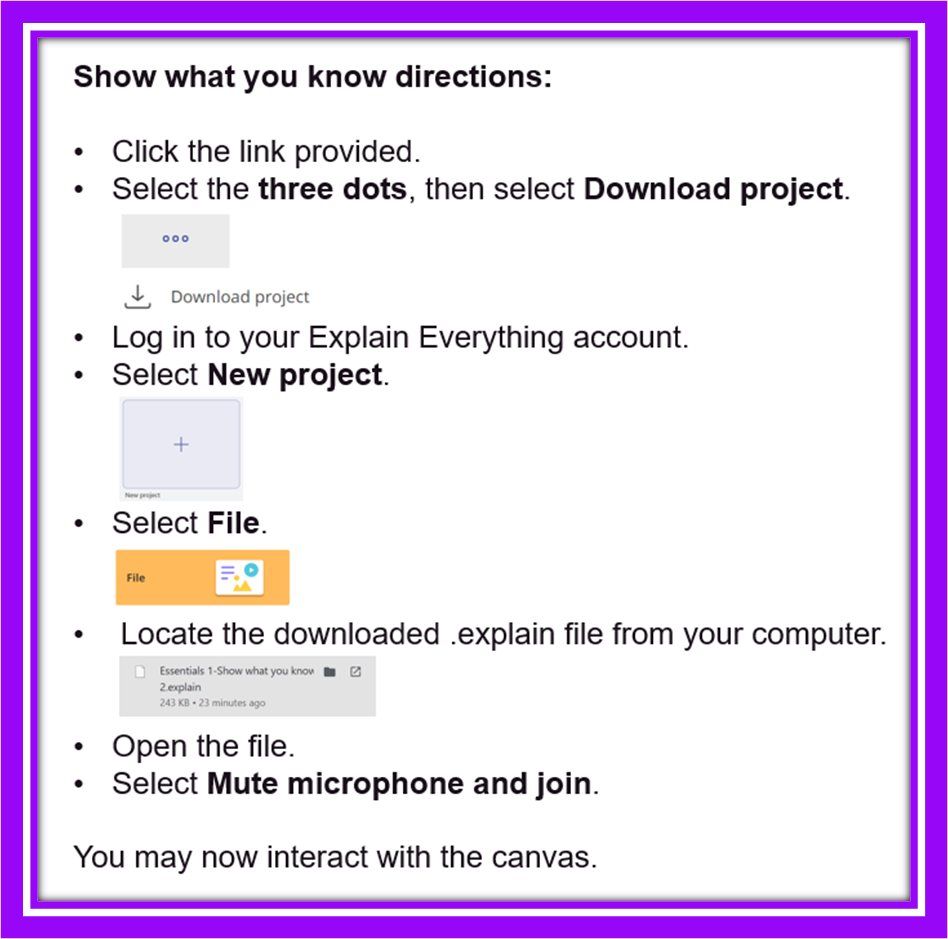
Show what you know # 4