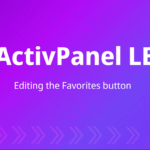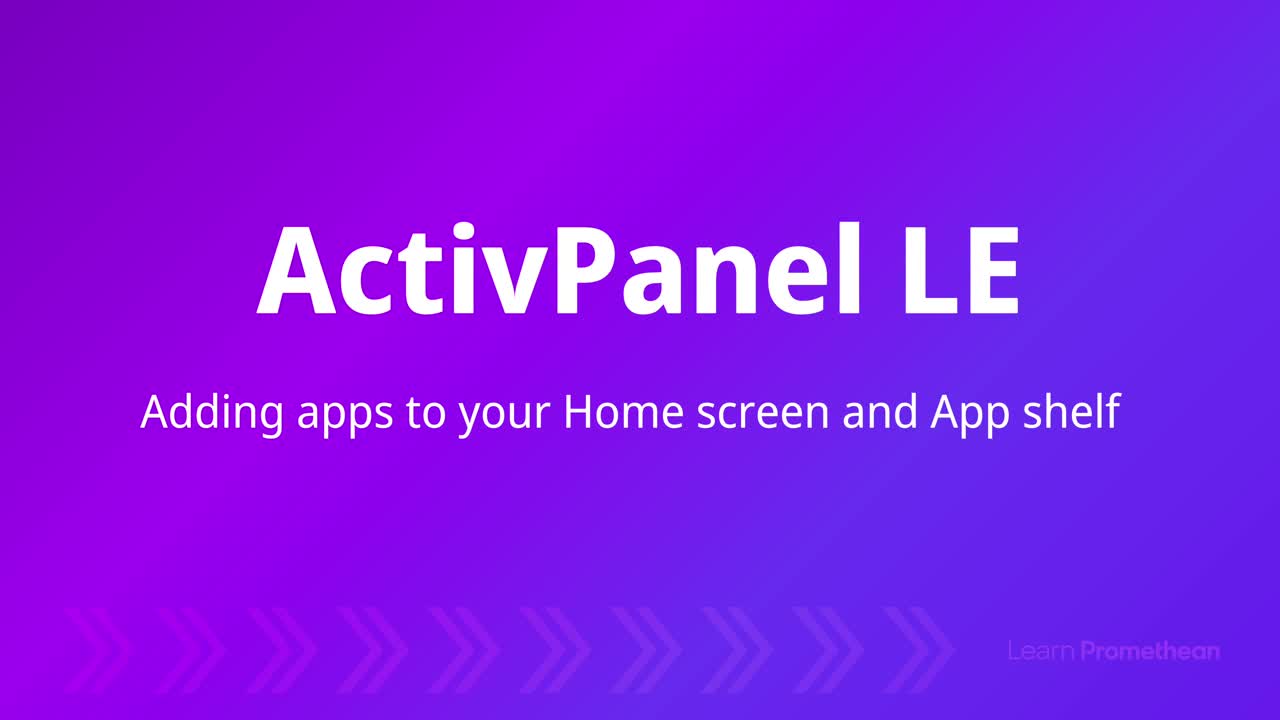Exploring the Navigation menu and settings on your ActivPanel LE
Get a quick overview of the Navigation menu, Other Settings 1, Onscreen Display menu, and System settings on the ActivPanel LE.
Getting started with Touch-enabled live source preview on your ActivPanel LE
Learn how you can get started with the new Touch-enabled live source preview feature on your ActivPanel LE.
How to add Promethean apps to your ActivPanel LE Favorites Button
Your ActivPanel LE comes equipped with a fully customizable Favorites button. Learn how to edit and add your favorite apps.
How to use the Split screen on your ActivPanel LE
Your ActivPanel LE comes equipped with the ability to quickly show and touch two applications at the same time. In this video, we'll show you how to get started and quick tips on using the Split screen tool.
ActivPanel LE: Adding apps to your Home screen and App shelf
Learn how to add and remove apps on your ActivPanel LE's Home screen and App shelf.
ActivPanel LE