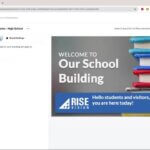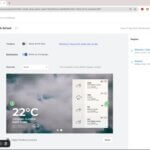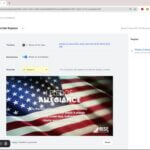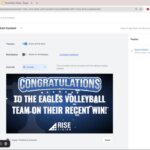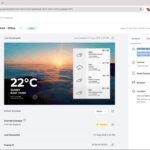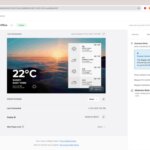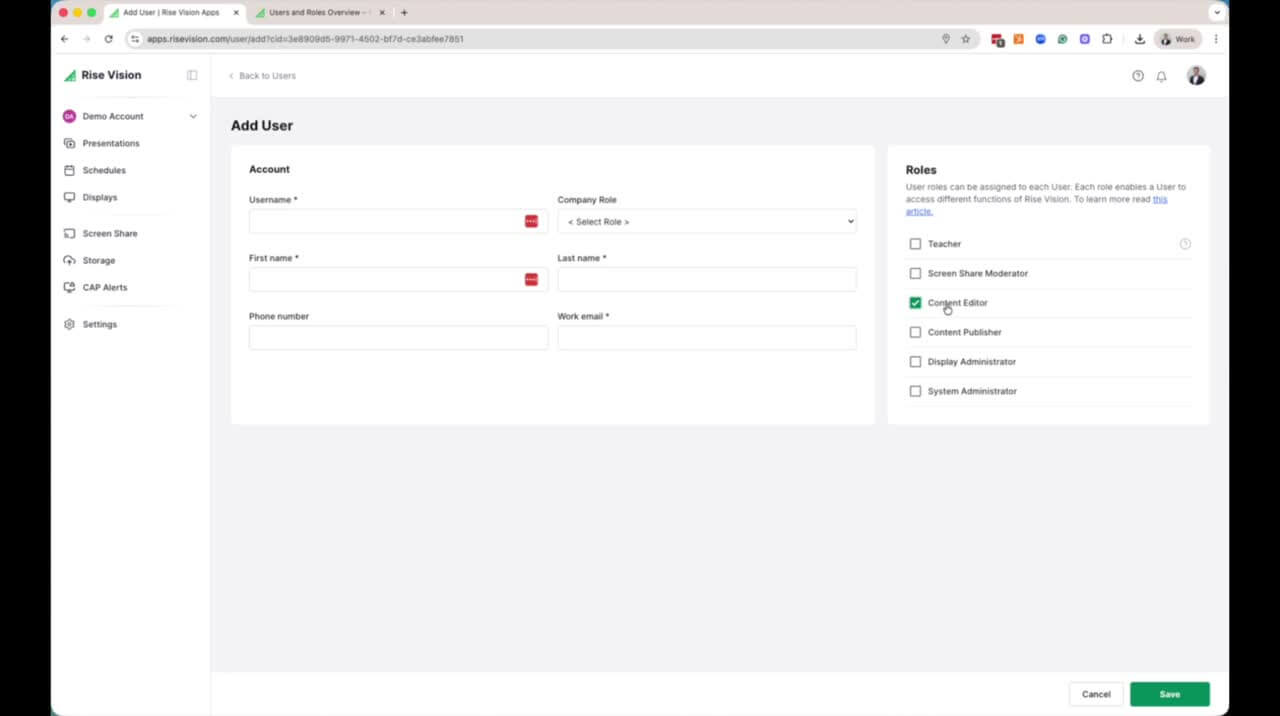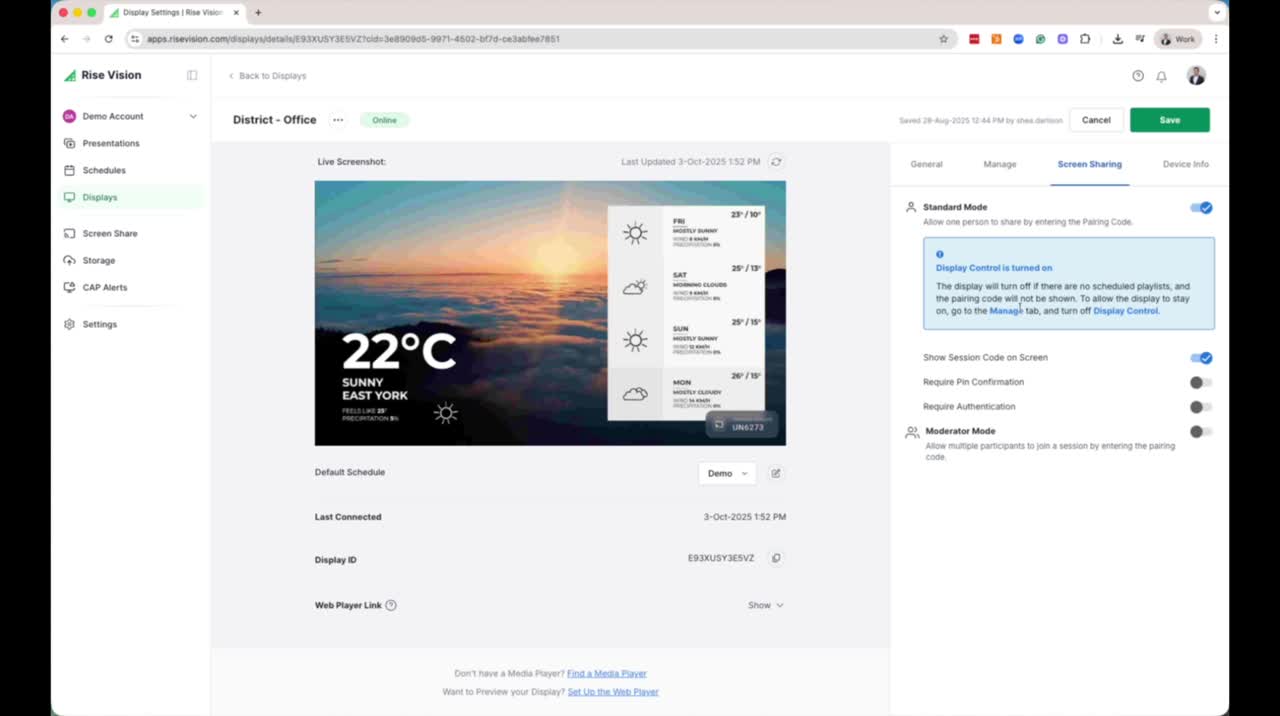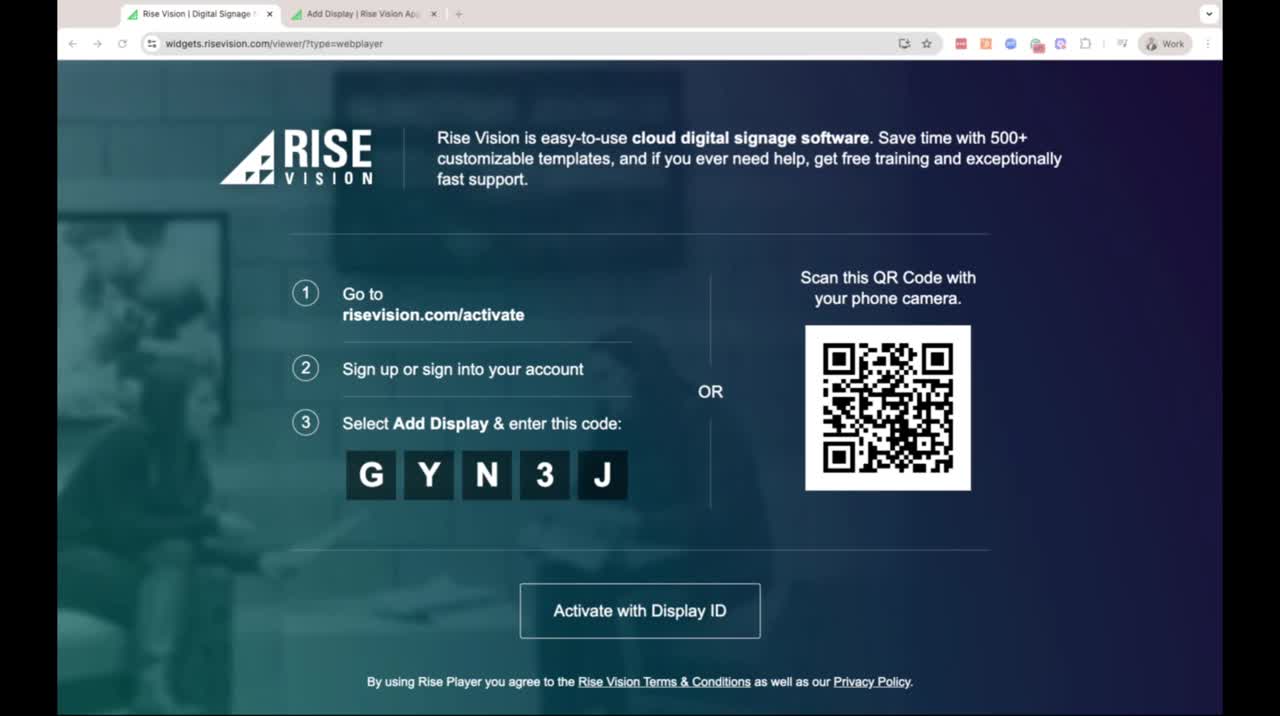What is Rise Vision
Get a quick overview of what Rise Vision is and how it can help support your school's communication system.
How Rise Vision works with ActivPanel D-Series
Get a quick overview of how Rise Vision works with your ActivPanel D-Series and get ideas on what you can display.
Rise Vision: Setting up your Promethean ActivPanel D-Series
Quickly activate and set up Rise Vision on your Promethean ActivPanel D-Series.
Rise Vision: Setting up account hierarchy for your school or district
Understand and learn how to implement account hierarchy for your school and/or district.
Rise Vision: Creating a new presentation
Learn how to create a new presentation including templates and tips to get started.
Rise Vision: Scheduling presentations
Learn how to schedule playlists and specific items, settings you can control, and distribution of the schedule you create.
Rise Vision: Schedule overrides
Learn about include and schedule overrides in Rise Vision to override or include content at specific times.
Rise Vision: Scheduling from a district level to the school level
Learn how to schedule, override, or include slides at the district (parent) level to display at the school (sub-company) level.
Rise Vision: Display dashboard overview
Get a quick overview of the display page as well as helpful tips to stay organized.
Rise Vision: Configuring displays
Learn about the display settings, how they work, and how to edit these settings in bulk.
Rise Vision: Enabling screen share
Learn how to enable screen sharing using Rise Vision and understand the difference between standard and moderator mode.
Rise Vision: Using screen share in Rise Vision
Learn how to start and stop a screen sharing session in Rise Vision.
Rise Vision: Setting up emergency alerts
Learn how to set up a CAP provider to send emergency alerts.
Rise Vision: Settings, adding users, and permissions
In this video, we share a brief overview of settings, adding users, and explaining user roles and the permissions each role has.
Rise Vision: IT Admin course recap and next steps
Get a course recap and learn where you can find more resources for Rise Vision, including Customer Support, training webinars, and how to connect via social media.
Rise Vision for IT Admins