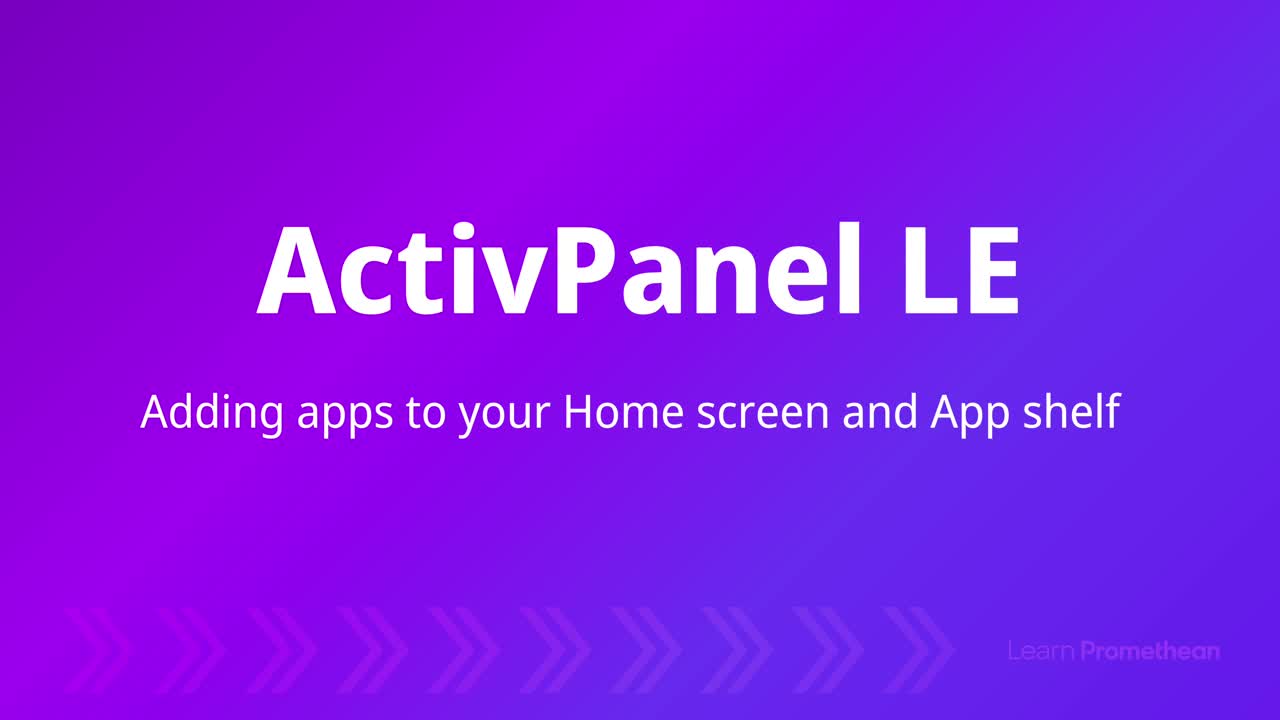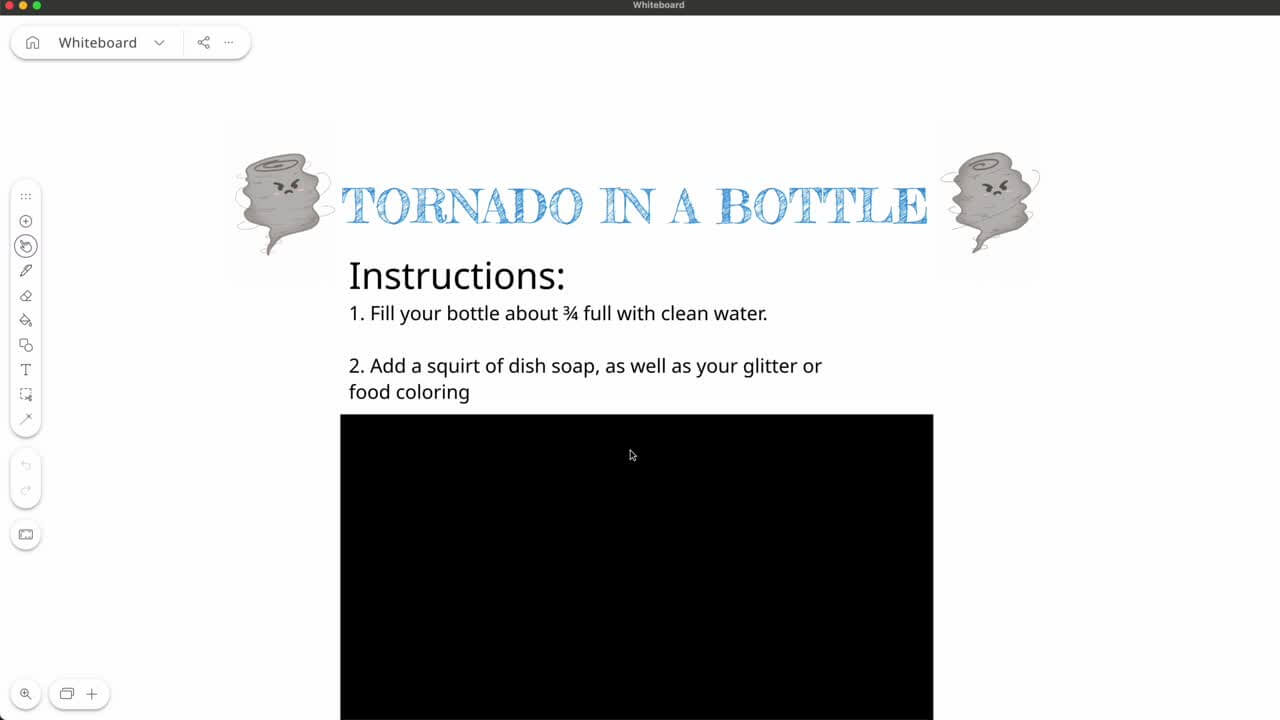Explain Everything explained: Untether to boost collaboration

Explain Everything is a teacher favorite for a reason: ready-made templates, plenty of tools to help you build next-level lesson plans, and key integrations to keep your students engaged and excited to learn are just a few examples of why this is a classroom favorite.
But did you know you can go even further with an Explain Everything Advanced account? One of the best features is the ability to completely untether from your ActivPanel. Simply connect your Explain Everything Advanced account to your ActivPanel, log into your account on your phone or tablet and you’re ready to go. With untethered education:
- Students can contribute to your whiteboard lesson from their desks.
- You can check in for a quick 1:1 with students as you walk around the room.
- Students can be at the ActivPanel for hands-on activities while you conduct the lesson from across the room. This is great for everything from math equation games to brainstorming and more!
- Keep students on task as you teach or as they work through questions or quizzes.
How to untether with Explain Everything Advanced
- Sign into your Explain Everything account on your ActivPanel.
- For Promethean ActivSuite users: tap the More button and then tap Explain Everything Advanced. You will be prompted to log into your account if you’re not already signed in.
- For all other ActivPanel users: log into your Explain Everything Advanced account from your preferred browser.
- Note: if you do not have an Explain Everything Advanced subscription, please speak with your IT/Admin team for access.
- Log into Explain Everything from your tablet or phone.
- For iOS users: Download the app and log into your account from your iPhone or iPad. If you are unable to download the app, you can also log in from your preferred browser.
- For Android/Microsoft users: Log in using your preferred browser.
- Open your lesson on both the ActivPanel and your device.
Once your lesson is up on both devices, you’re free from the panel to walk around the classroom. If your students have devices, they can also log in via the Collaboration link and start actively participating in the lesson.
Untethering isn’t the only way to boost engagement in the classroom! Find more quick tips to take your teaching to the next level in our resource library.